
Tango Alternatives: Create Better How-To Guides
Like Tango but not convinced it's the best tool for your team to capture processes? Looking for a better way to create how-to guides for colleagues, customers, or students?
In this article, we'll explore top Tango alternatives that can document your workflows, record your screen, and share your processes—often at a much lower price.
One major downside of Tango is that it's limited to 100 steps for each recording.
Our first option, Komodo, allows unlimited steps in each recording.
Read on for more details.
What is Tango?
Tango is a process documentation tool that creates how-to guides. It records your on-screen workflows and turns them into step-by-step documents that your audience can easily follow.
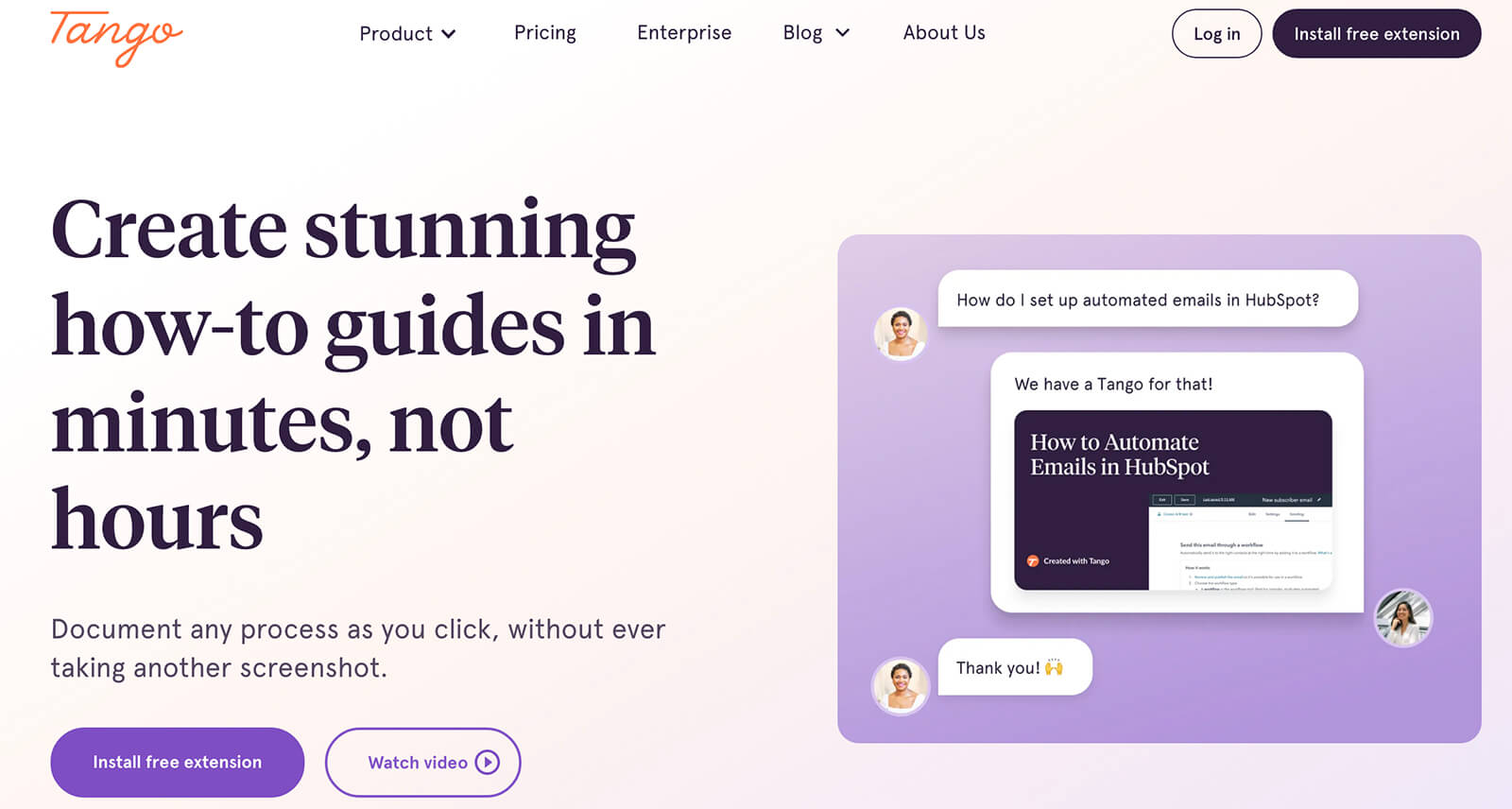
Since Tango is made to share knowledge, it has several distribution options. In addition to creating shareable links, the Tango extension can notify people about guides as they use your site or app.
Who is Tango for?
This workflow documentation tool is designed for:
- Product and customer support teams that need to walk end users through detailed processes.
- HR teams that need to onboard and train employees on the same material frequently.
- Operations teams that need to create standard operating procedures (SOPs) for consistency.
- Educators who need an easy way to show students how to complete a task.
How Tango Works
With Tango, you can record any process on your desktop or in your browser. Once you start a capture, Tango records each link click, button press, and text input.
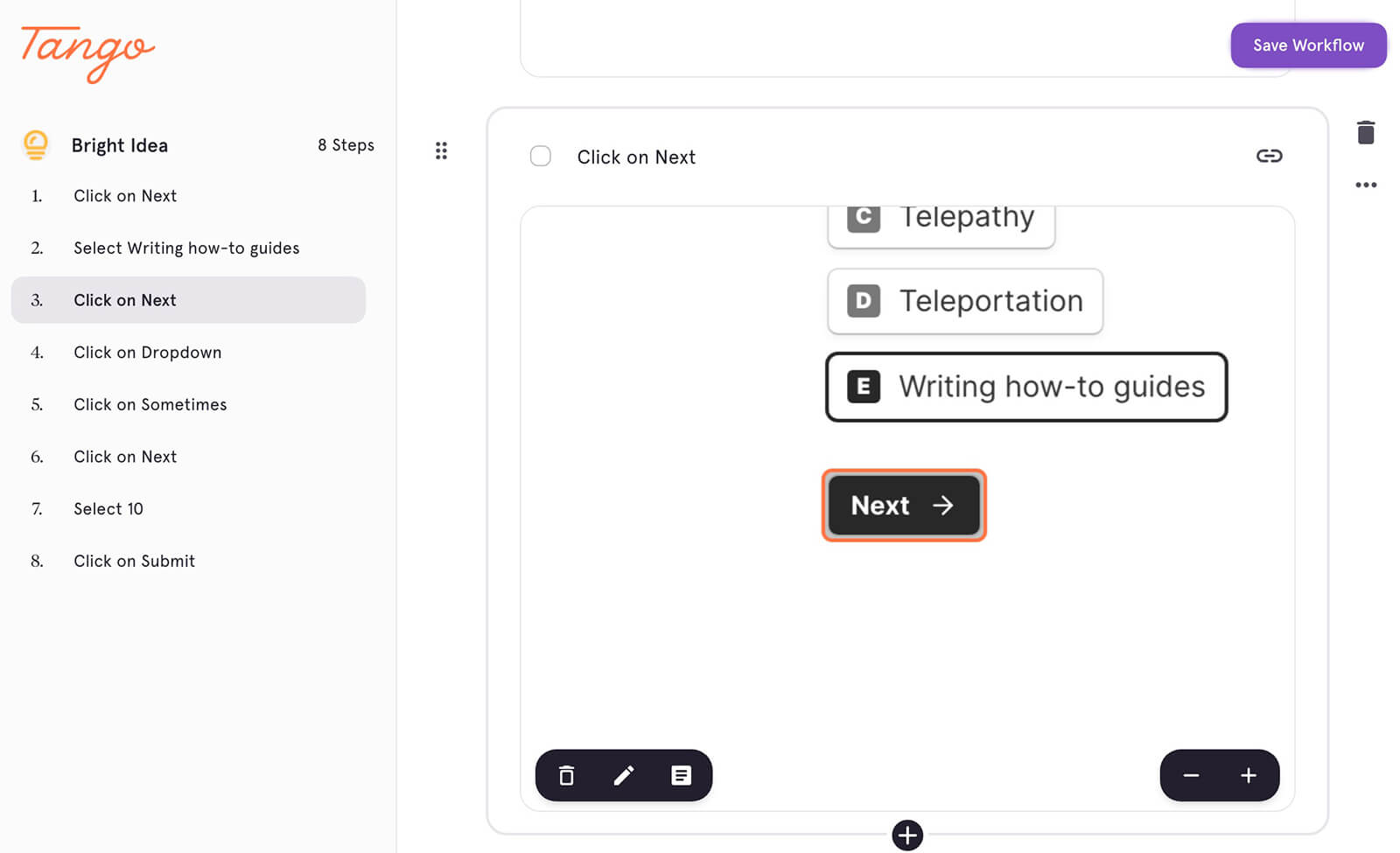
Tango automatically breaks these actions into steps that include screenshots and text-based instructions. You can edit any of the steps directly in Tango by:
- Rewording instructions
- Writing descriptions
- Adding annotations
- Zooming in or out of screenshots
- Reordering steps
- Removing or adding steps
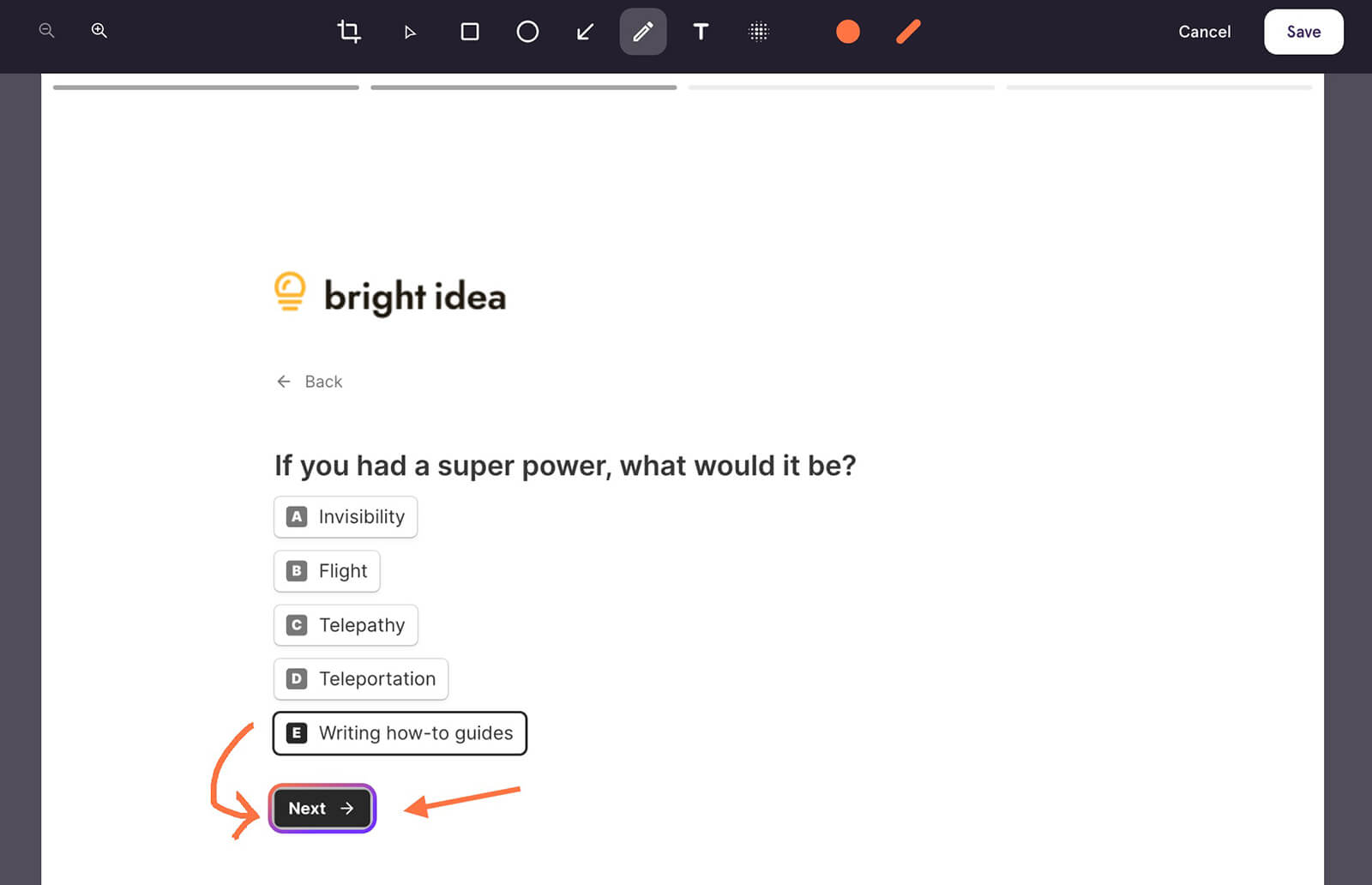
Next, you can share the how-to guide by copying and pasting a direct link into an email or message. You can also embed an interactive version into a knowledge base or any other site.
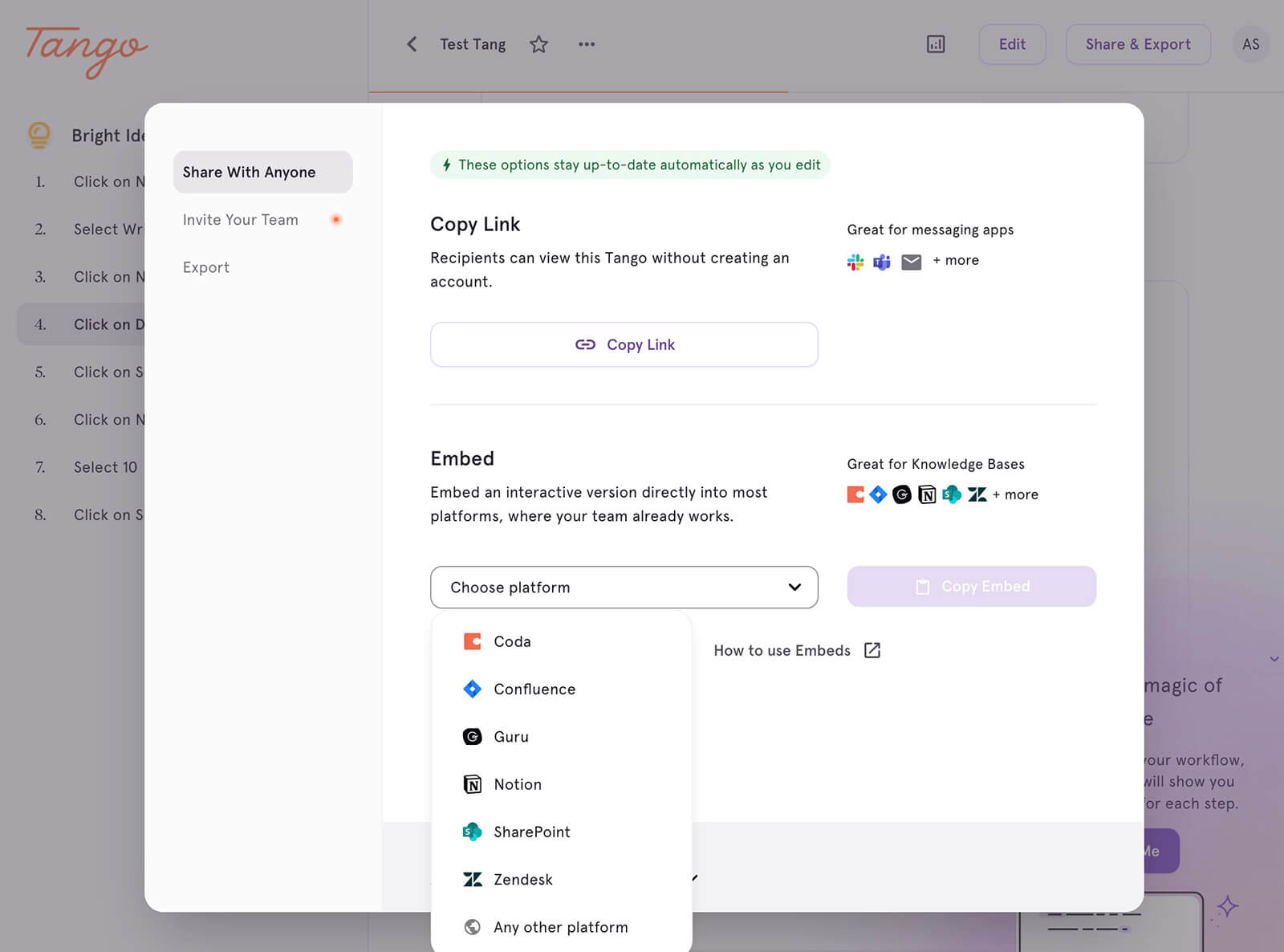
Then you can track the results. Tango's analytics report on the number of viewers, including lists of logged-in viewers. You can also monitor feedback from the analytics panel.
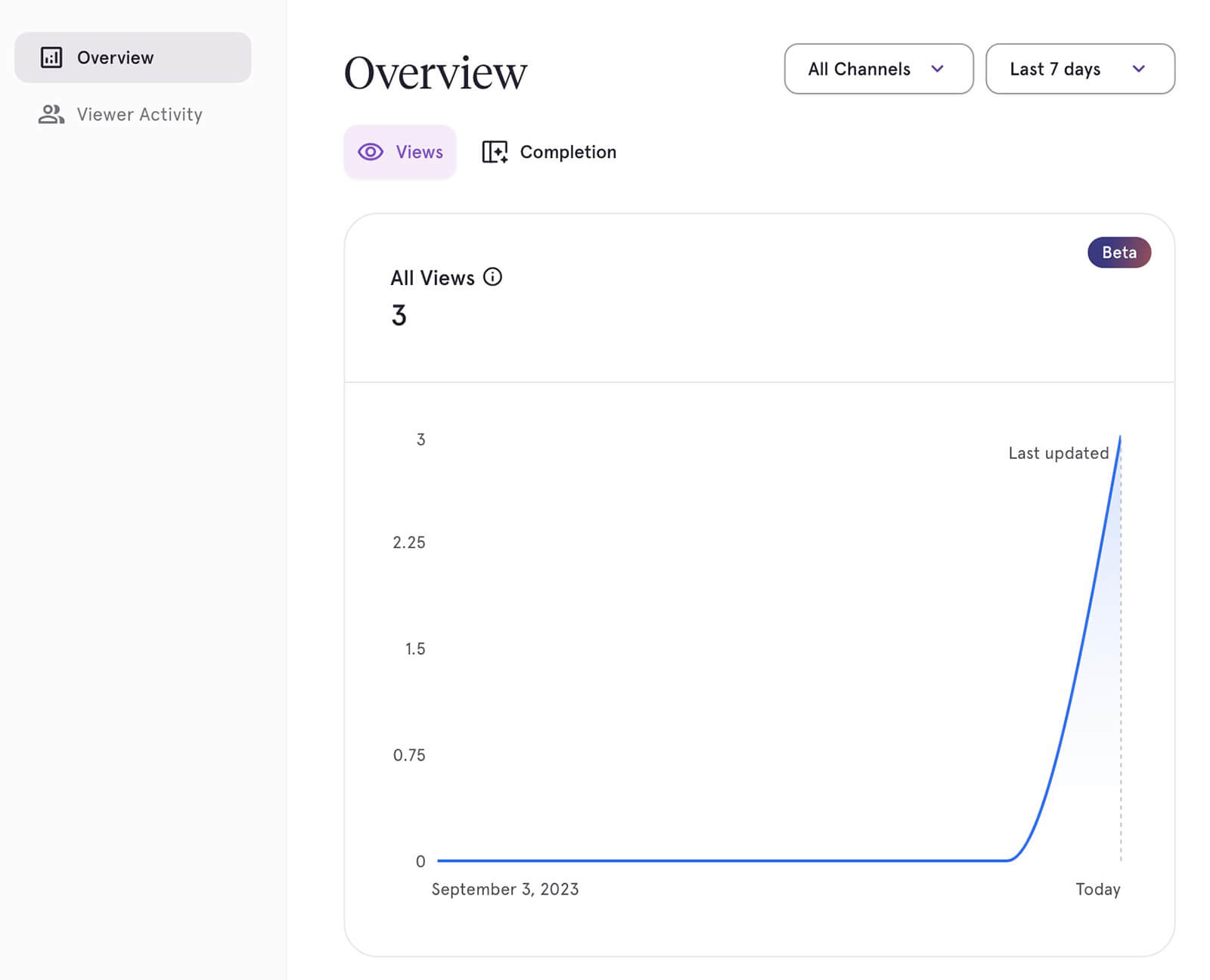
Tango Pricing
Tango has three pricing tiers, including one that's free forever. Unless you have a large team that needs an enterprise plan, however, really you only have one paid plan to consider. Subscription options include:
- Starter: Free; includes 25 workflows, browser-based captures, and basic exports and sharing.
- Pro: $20/user per month; includes unlimited workflows, browser and desktop captures, and optional branding.
- Enterprise: Custom pricing; includes personalized onboarding and training and SSO for added security.
11 Tango Alternatives for Automated How-To Guides
While Tango has a generous feature set and a free plan, it's not the best option for every organization. Take a look at top Tango competitors with more features, more use cases, or better pricing.
1. Komodo vs. Tango
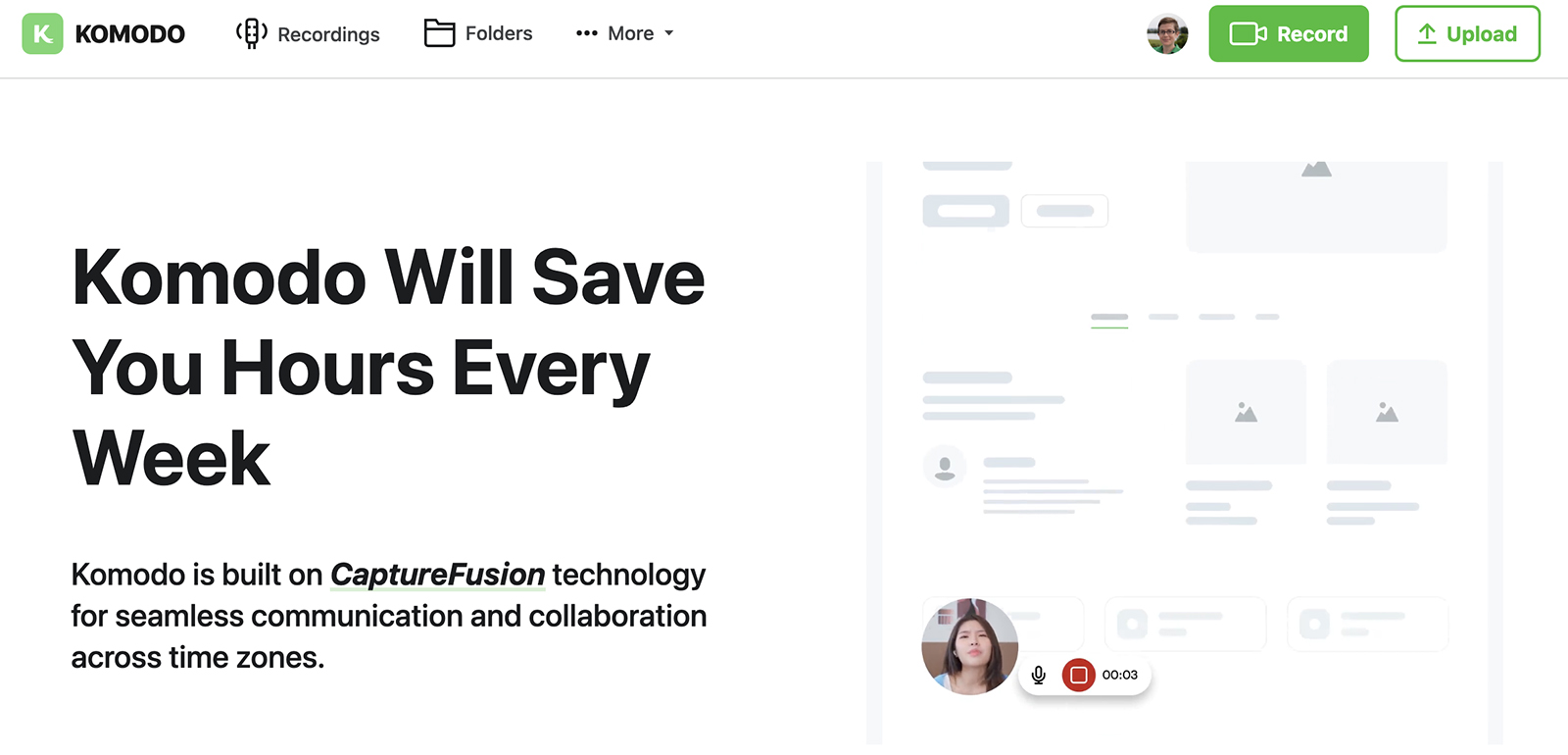
Komodo is a screen recorder that also creates how-to guides. Like Tango, it can record the actions you take in your browser, automatically turning them into step-by-step instructions.
Like we mentioned earlier, Komodo allows you to record unlimited steps which is a huge advantage compared to Tango's limited 100 steps.
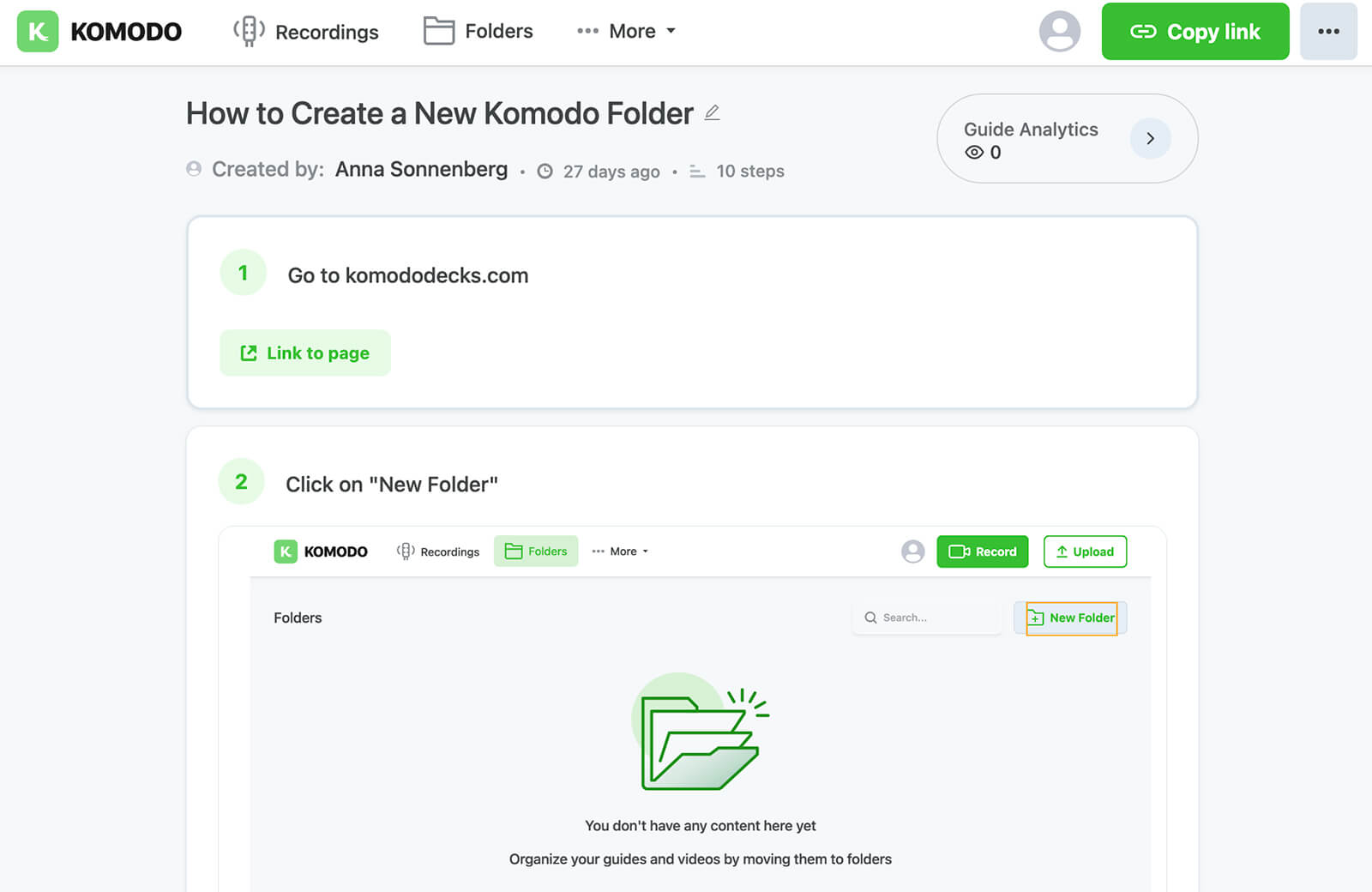
Since Komodo doubles as a screen recorder, it can turn any how-to guide into a video. As a result, it can show your entire workflow and walk users through individual steps.
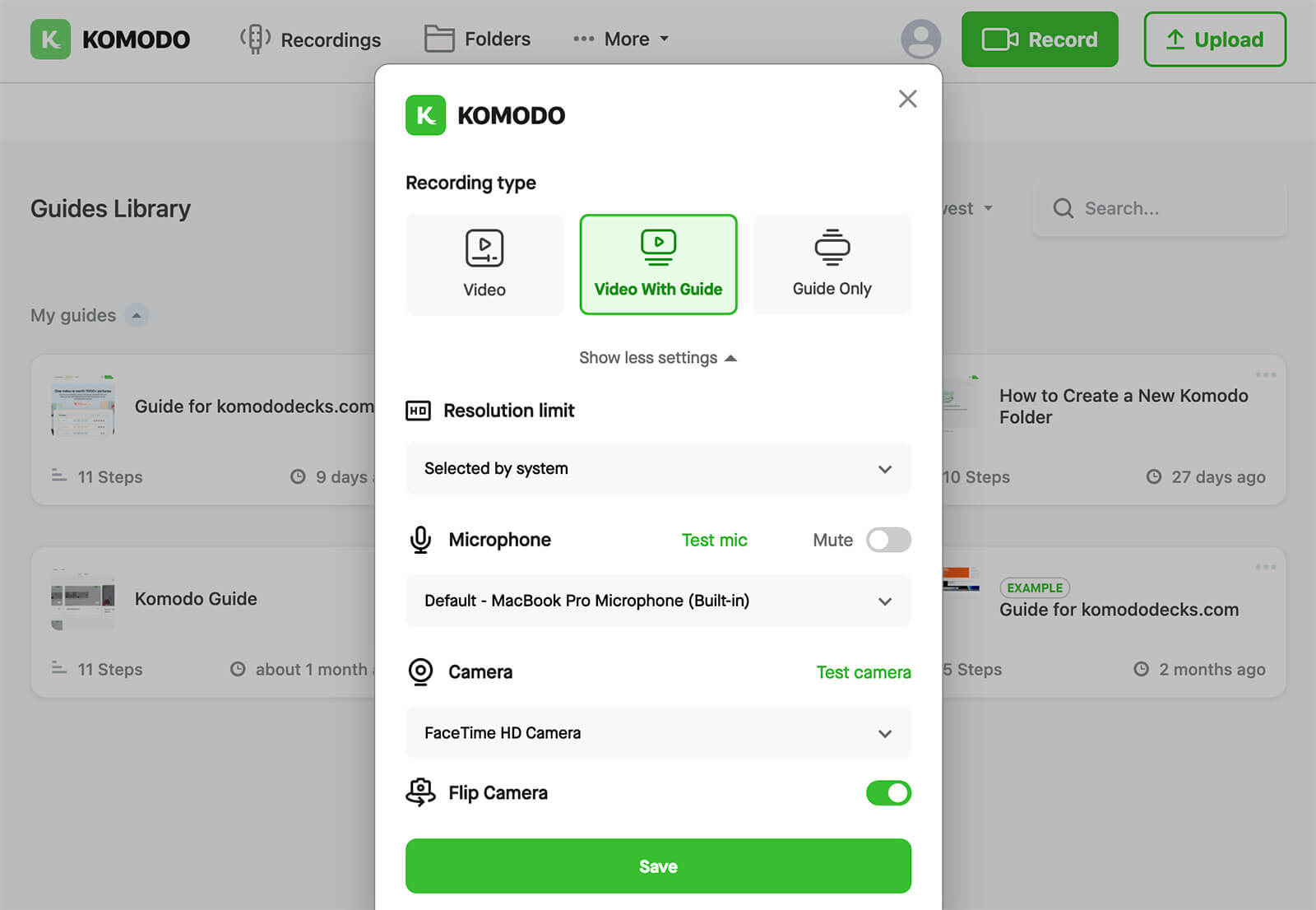
You can also use Komodo's screen recorder independently to capture your screen or webcam. It's ideal for creating product demos, explaining complex problems, or sending async messages.
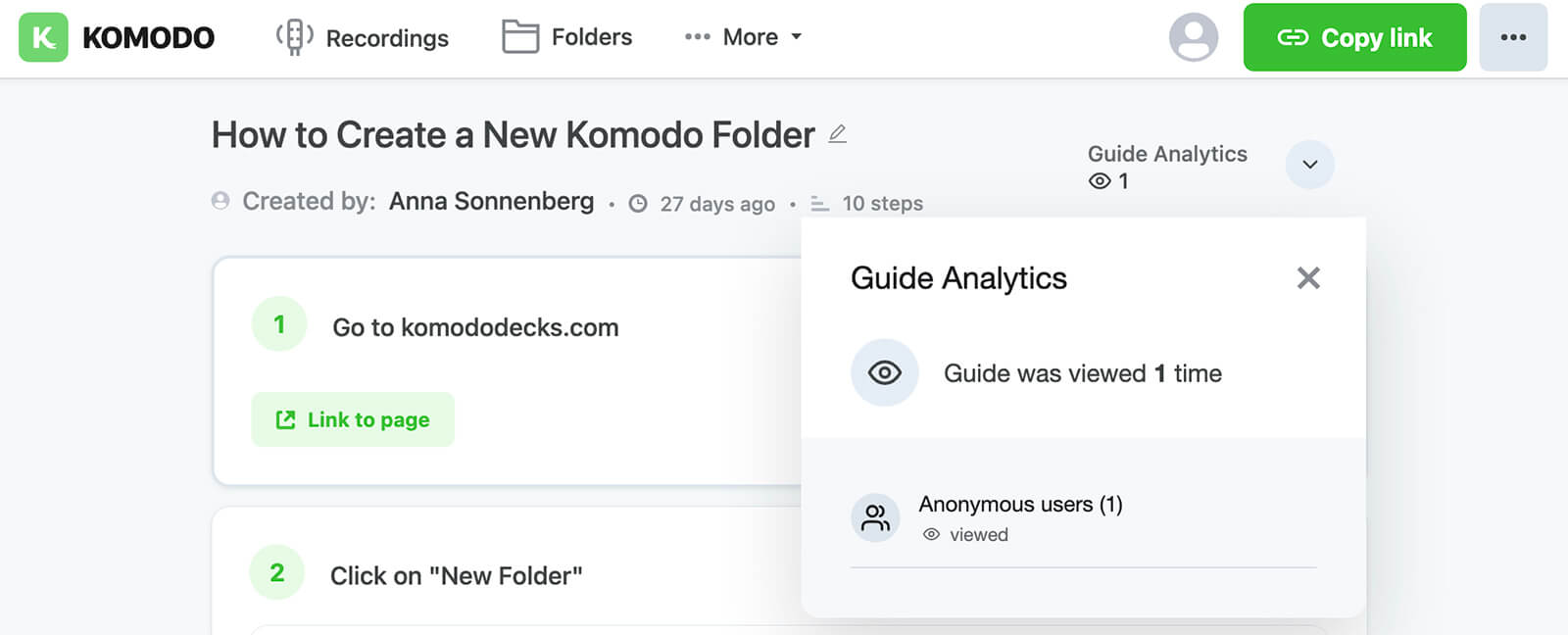
You can embed guides and videos into your website or share them via URL, where viewers can leave comments. Komodo tracks basic analytics so you can see how many viewers have watched—including the names of logged-in viewers.
Komodo is best for: Organizations that need a screencasting solution for ops, HR, marketing, and sales
Komodo pricing:
- Starter plan: $0/user per month for unlimited recordings and guides with up to 10 steps
- Personal plan: $5/user per month for single users, with access to all individual user tools
- Pro plan: $20 per month for 5 users, with access to all individual and team tools
- Enterprise plan: Contact sales for a custom quote
2. Scribe vs. Tango
One of the most popular guide creator tools, Scribe can capture any process in your browser and turn it into a guide automatically. After recording, you can edit the steps and blur any sensitive information. Then you can share via URL, embed, or export.
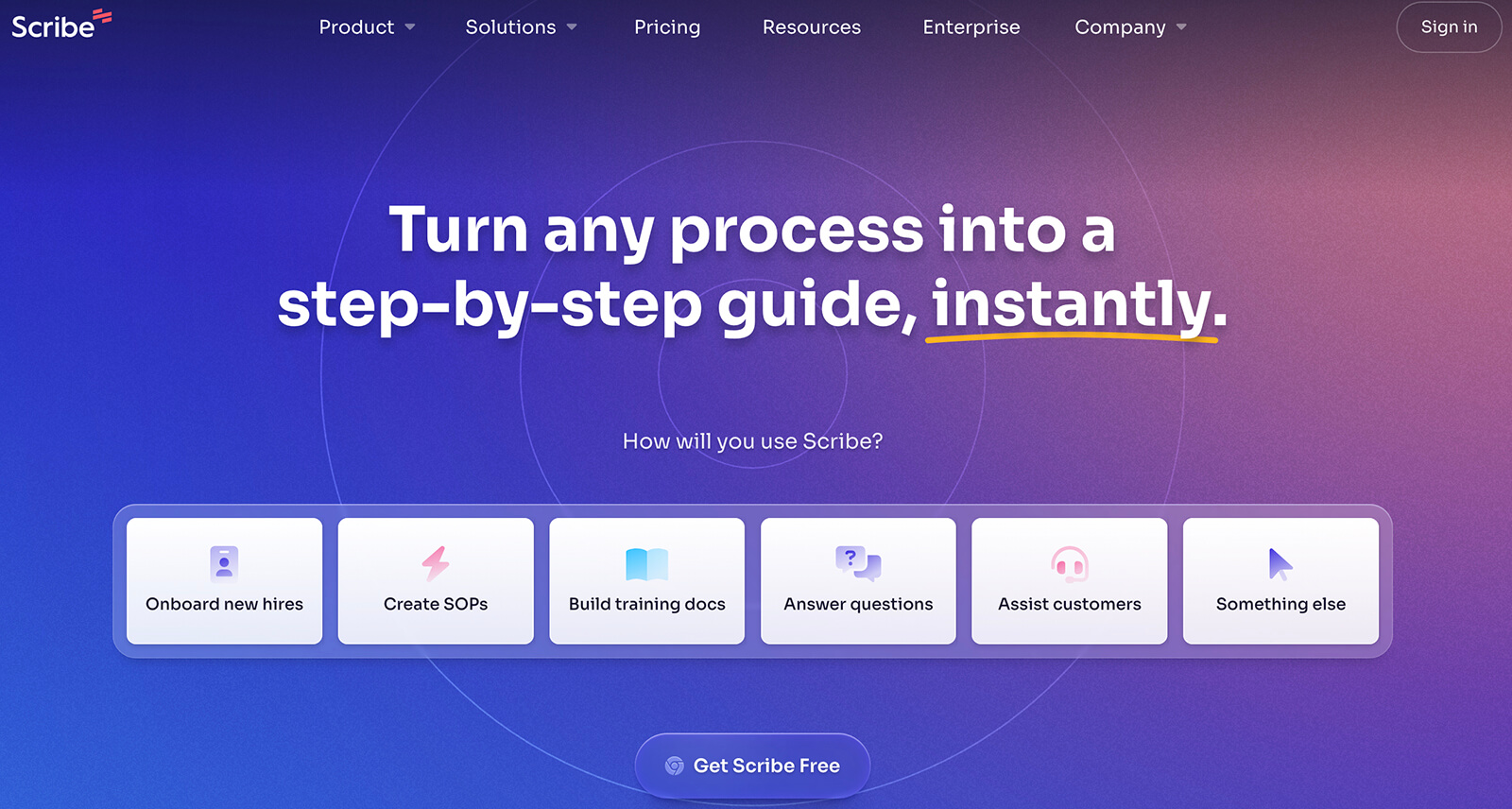
When comparing Tango vs. Scribe, the tools look pretty similar at first glance. But Scribe has a handful of more advanced features—including AI tools to speed up your workflow.
Along with guides, Scribe can also create pages. Similar to wikis, pages let you add multiple guides to create knowledge bases or more complex SOPs.
Scribe is best for: HR, ops, and customer-facing teams that need an easy way to share workflows
Scribe pricing:
- Basic plan: $0/user per month for limited guides and editing tools
- Pro plan: $29/user per month for individuals or $15/user per month for teams (with a minimum of 5 users)
- Enterprise plan: Contact sales for a custom quote
3. Trainual vs. Tango
An AI-assisted process documentation platform, Trainual is a good option for creating SOPs efficiently. Its AI tools can write instructions based on prompts, or you can use the Chrome screen recorder to capture your process.
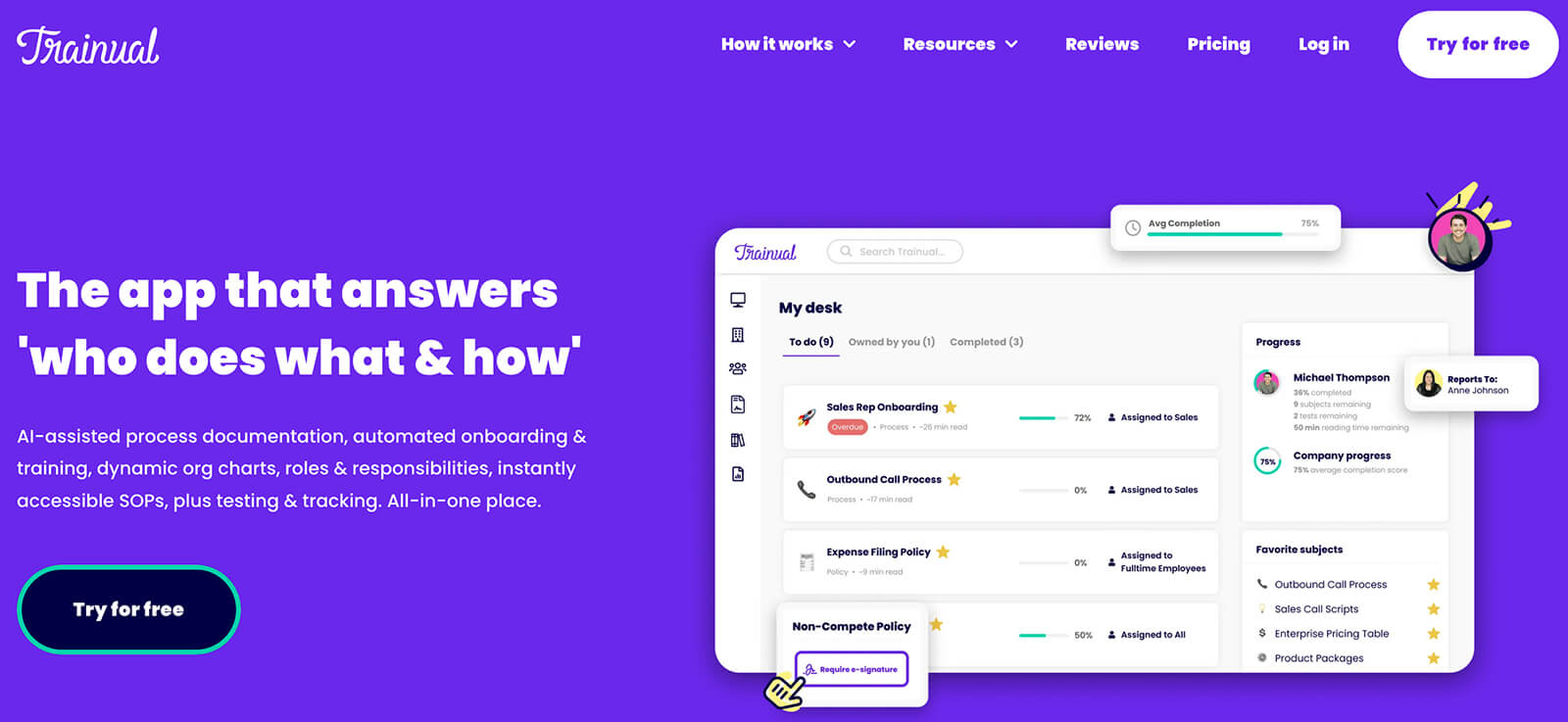
Although it's one of the most popular Scribe alternatives, Trainual has more specialized features for HR and ops. For example, it has progress reporting, testing, and e-signatures to ensure compliance.
Trainual is best for: HR and ops teams that need to create SOPs and training documents
Trainual pricing:
- Small Business plan: $350 per month for up to 50 employees
- Growth Business plan: $720 per month for 51-250 employees
- Unlimited plan: Contact sales for a custom quote for over 250 employees
4. Minerva vs. Tango
An interactive guide platform, Minerva is a solid option for creating walkthroughs, explainers, and short presentations. Its AI tools add descriptions to each step, which can help you create content faster.
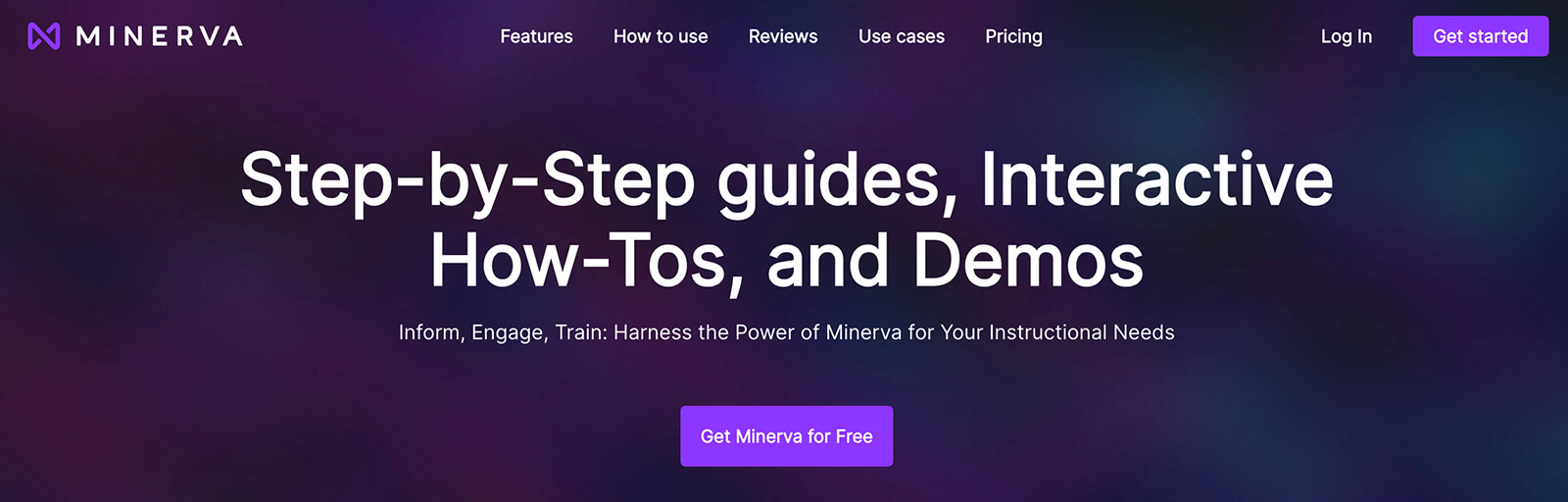
Overall, Minerva's creative and editing tools are similar to Tango. But Minerva has one feature that Tango doesn't. With Minerva, you can add your own voice to steps, using the platform's AI tools to turn it into pro-grade narration.
Minverva is best for: RevOps, product, and customer success teams that need personalized demos
Minerva pricing:
- Free plan: $0 per month for unlimited guides and access to annotation tools
- Pro plan: $9/user per month for custom voice narration and AI video scripts
- Business plan: $249 per month for 20 users and integration with your web app
5. Instructio vs. Tango
A Chrome-based guide tool, Instructio makes it easy for teams to capture workflows and create step-by-step instructions. With Instructio, you can create guides with screenshots, markups, rich text, and links.
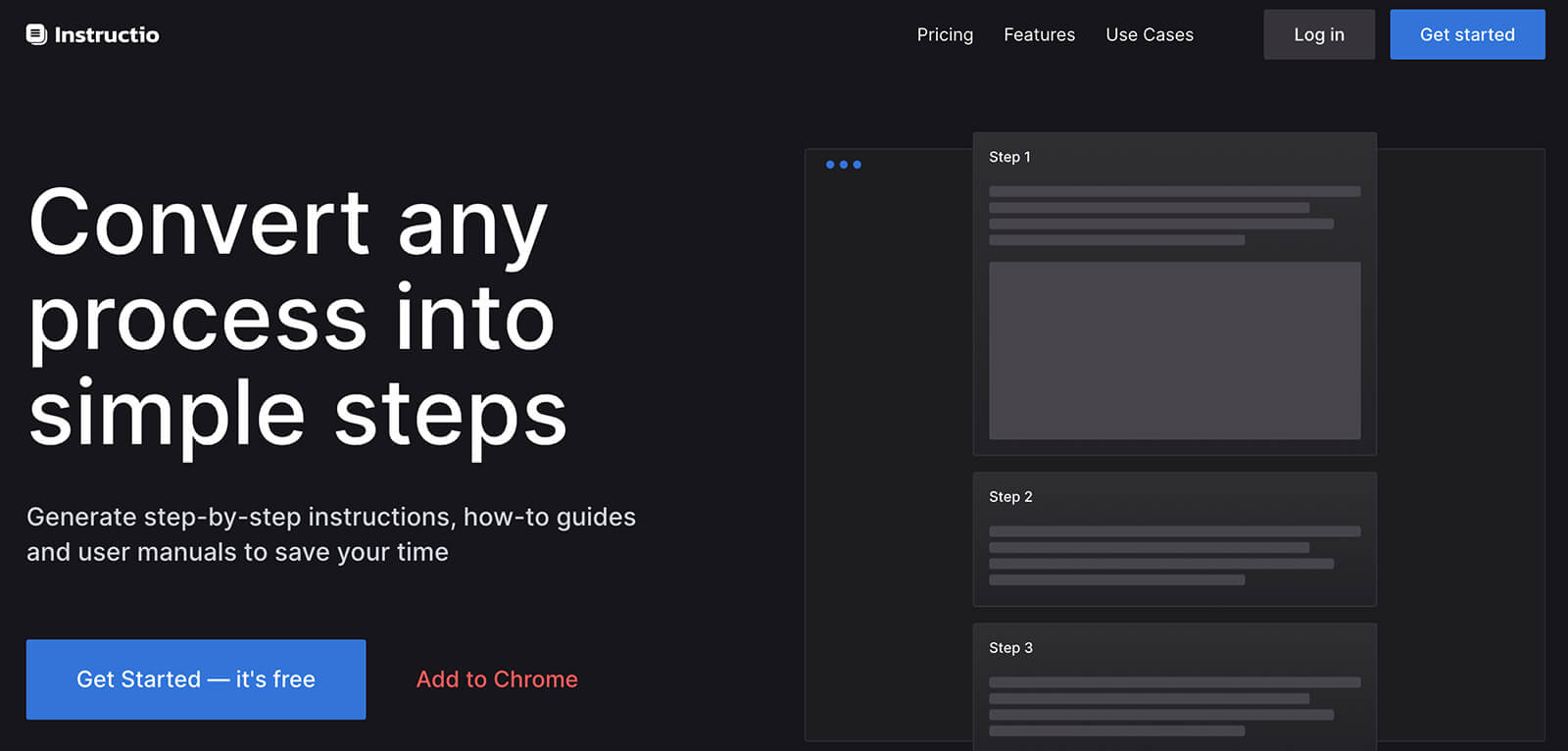
Although Instructio doesn't have a screen recorder, it supports Loom and YouTube embeds. After adding media and fine-tuning each step, you can export Instructio guides or share them via URL.
Instructio is best for: Product and customer-facing teams that need onboarding and help documents
Instructio pricing:
- Maker plan: $0 per month for unlimited 3-step guides
- Pro plan: $5/user per month for 20 guides and access to premium formatting
- Team plan: Contact sales for a custom quote for unlimited guides and workspaces
6. Folge vs. Tango
Folge is a desktop tool for documenting processes and recording steps. It's a Mac and PC screen recorder that can capture workflows in your browser or in desktop apps. One key difference is that Folge allows exports and embeds but not URL-based shares.
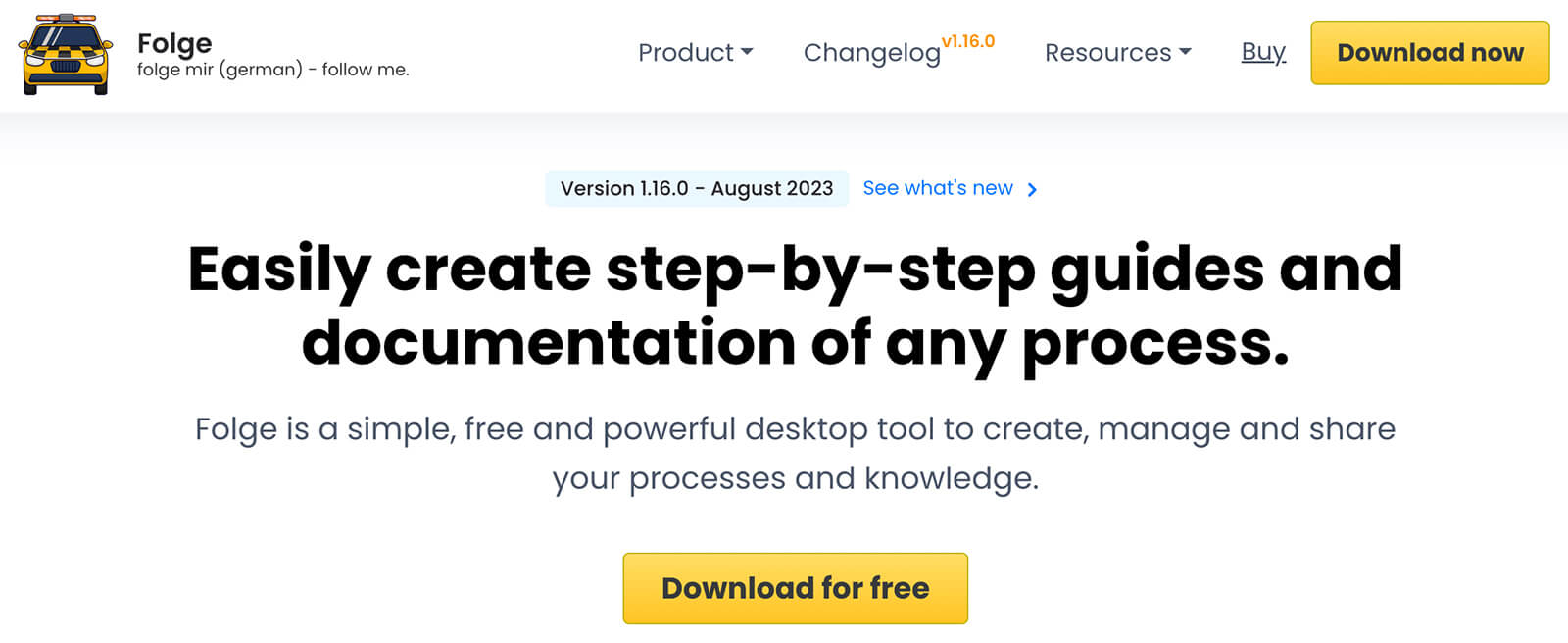
Unlike Tango, Folge doesn't require you to go through your workflow in one take. You can pause the app to rework your process or adjust the guide as you go. You can also use Folge's editing and annotation tools to add context and clarify the process.
Folge is best for: Ops, customer support, and onboarding teams that need SOPs
Folge pricing:
- Free version: Includes up to 5 guides with unlimited steps and annotation tools
- Personal license: $75 for unlimited guides and a license for Windows or macOS
- Business license: $140 for unlimited activations on Windows and macOS
7. FlowShare vs. Tango
FlowShare automatically captures your workflows, creating manuals, process guides, and work instructions automatically. The software has a robust editing suite that allows markups, cropping, and blurring so you can get each guide just right before sharing.
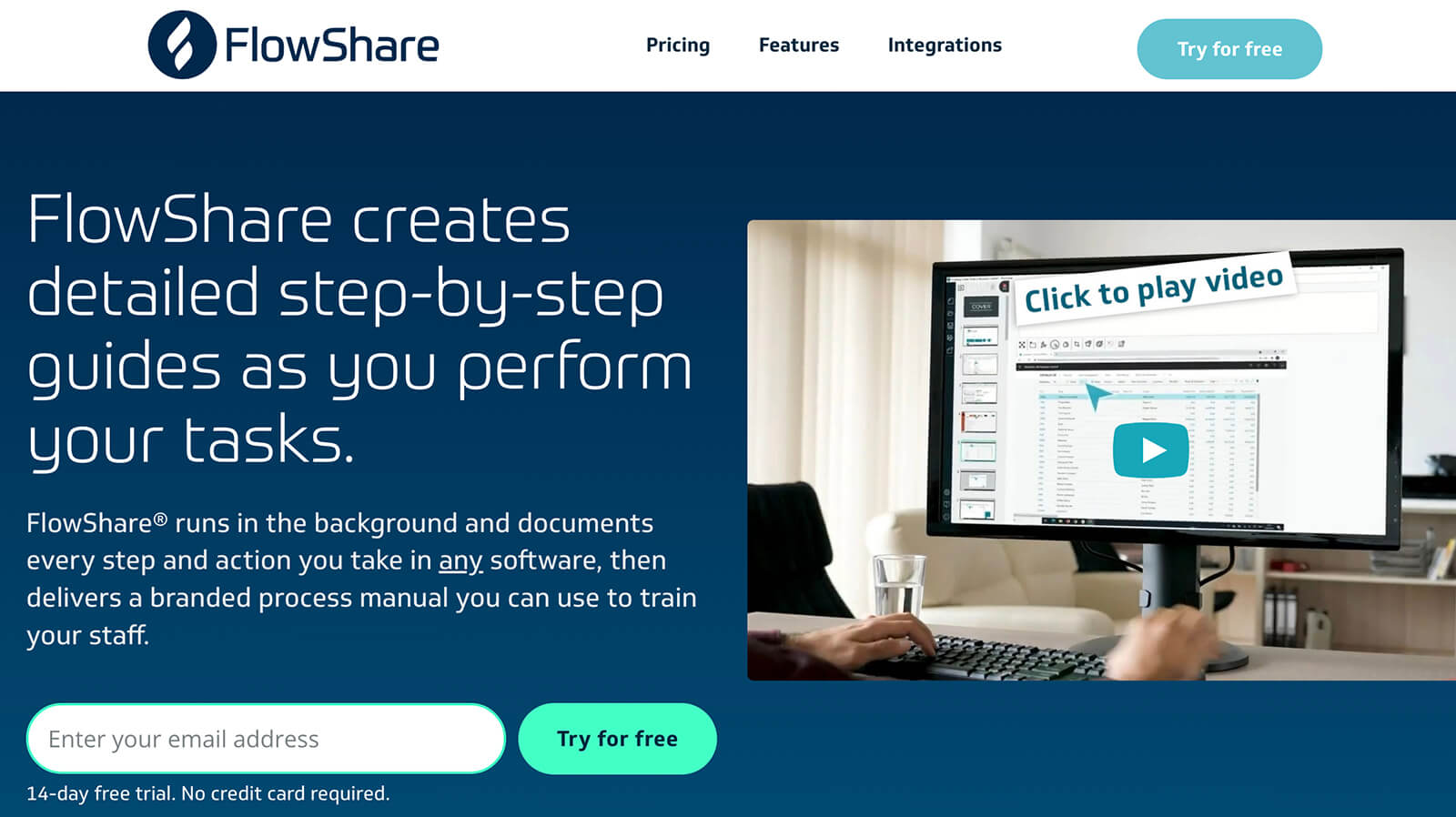
Unlike Tango and most alternatives, FlowShare doesn't just work in browsers. It can document processes in any app or software, making it a bit more versatile. But because it's a desktop tool that only runs on Windows, its use cases are more limited.
FlowShare is best for: HR and ops teams that need to create consistent SOPs
FlowShare pricing:
- Express plan: $25/user per month for unlimited guides
- Professional Single plan: $45 per month for a single license with access to custom branding
- Professional Teams 3+ plan: $38/user per month for a team plan with personalized onboarding
- Professional Teams 10+ plan: Contact sales for a custom quote for teams with 10+ users
- Enterprise plan: Contact sales for a custom quote for teams with 40+ users
8. HubSpot Guide Creator vs. Tango
HubSpot Guide Creator is a Chrome extension that creates simple SOPs and how-to guides. It captures screenshots and adds labels automatically—but you can customize them for your audience.
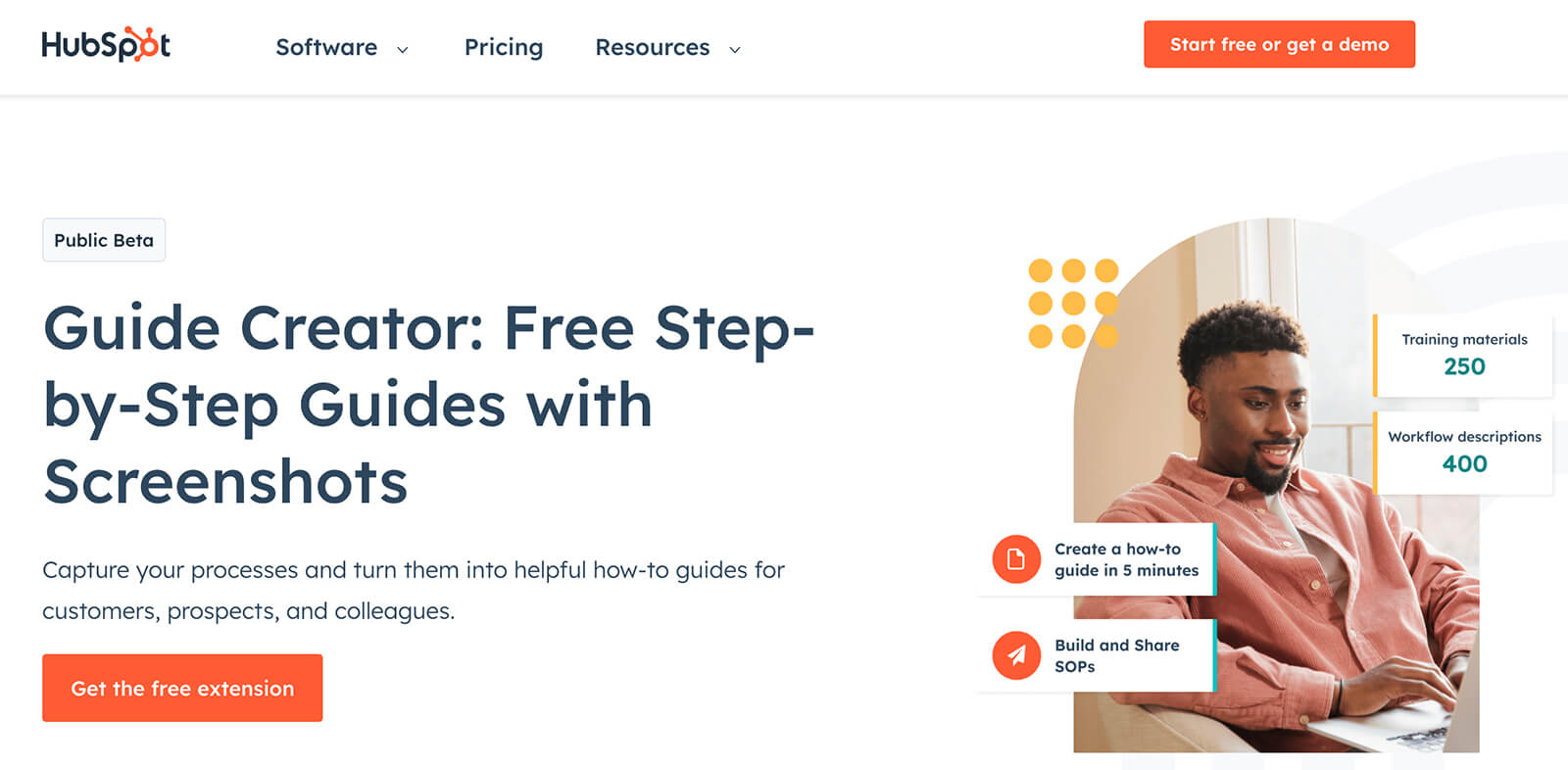
While you can't embed or download HubSpot guides, you can share them via URL. You can also control who can view them. For internal documents, you can configure in-house access only.
HubSpot Guide Creator is best for: Sales, marketing, ops, and customer success teams that already use HubSpot
HubSpot Guide Creator pricing: This free extension is available with a HubSpot account. HubSpot pricing tiers include:
- Free plan: $0 for basic customer relationship management (CRM) tools
- Starter plan: Starting at $30 per month for essential CRM, marketing, sales, and ops tools
- Professional plan: Starting at $800 per month for automations
- Enterprise plan: Starting at $2,000 per month for maximum flexibility
9. Snagit vs. Tango
One of the few downloadable Tango alternatives, Snagit is a Windows and macOS screen recorder. It's a screen capture tool that documents processes by grabbing screenshots and recording short videos.
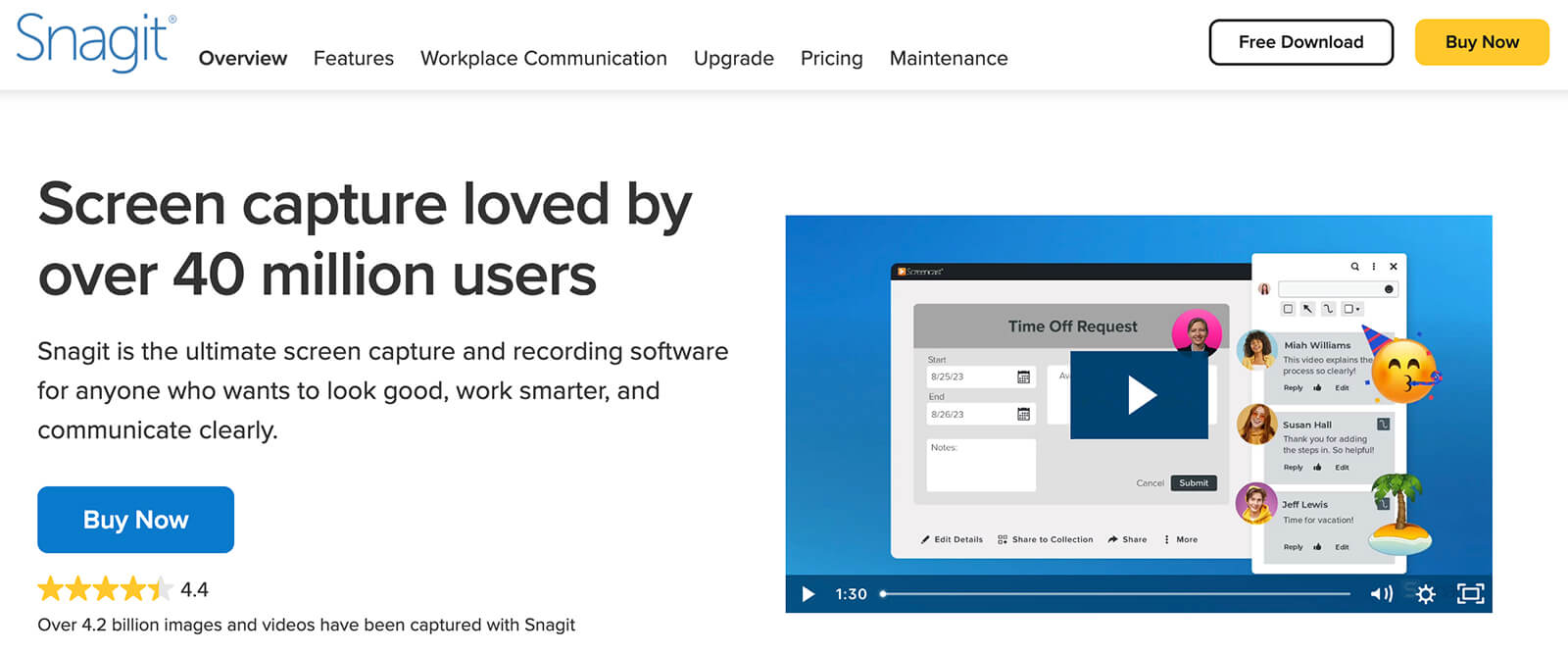
Compared to Tango, Snagit has much more advanced editing tools. With Snagit, you can move elements in screenshots and alter the text. You can also use the platform's step tool to show workflows.
Snagit is best for: Teams that have more advanced editing and design needs Snagit pricing: $62.99 for a lifetime license for a single user
10. Loom vs. Tango
Loom is a Chrome, iOS, and Android screen recorder that captures your device's screen and your webcam. Although it doesn't create step-by-step guides, Loom can capture processes via video.
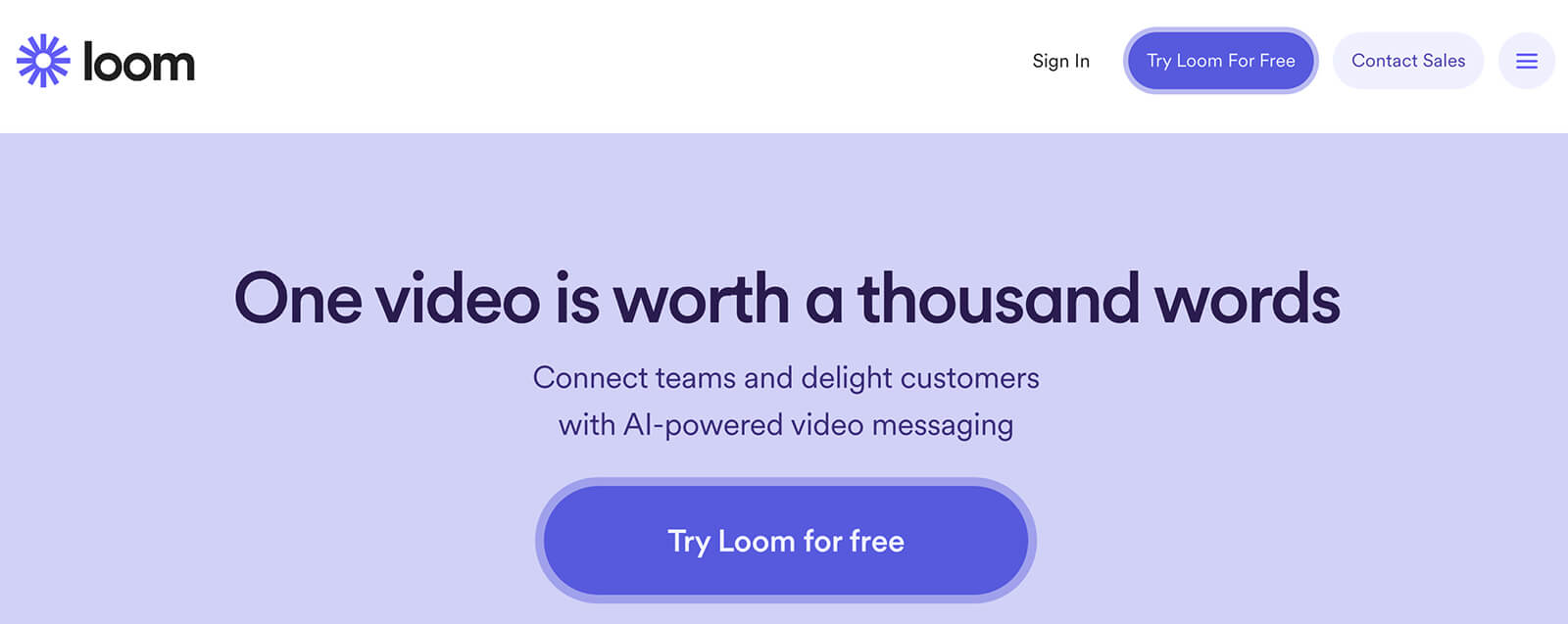
With its built-in transcription tool, it can turn your spoken guidance into written instructions. One of the most popular async video tools, Loom's screen recordings can make it easier to say no to more meetings.
Loom is best for: Organizations that prefer an async communication tool for how-to videos
Loom pricing:
- Starter plan: $0 for up to 25 video recordings and access to basic editing tools
- Business plan: $15/user per month for unlimited videos with embeddable links
- Enterprise plan: Contact sales for a custom quote
11. Zight vs. Tango
Zight (formerly CloudApp) is a screen capture tool that's designed to help teams share information more efficiently. With Zight, you can create screenshots, screen recordings, and GIFs of processes and share them via URL or embed.
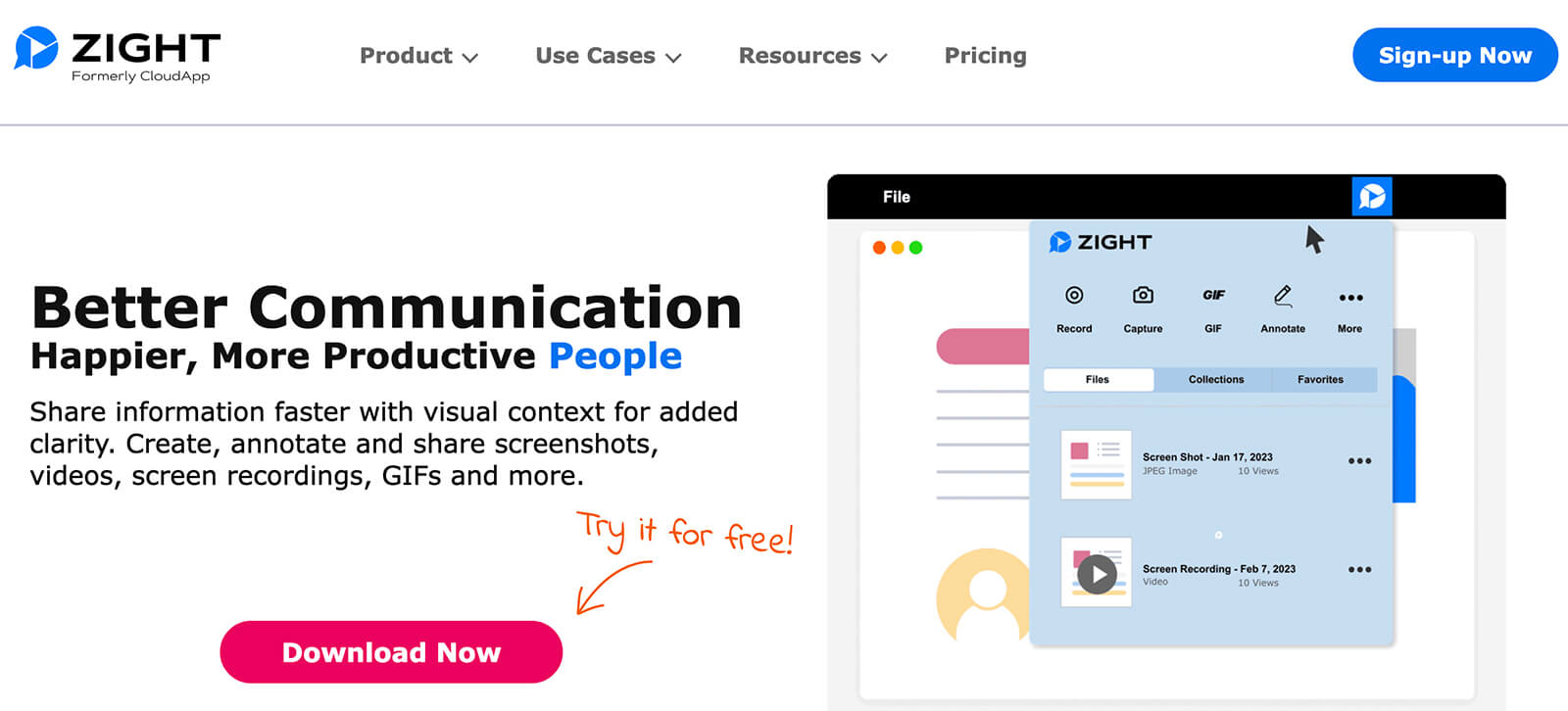
Like Tango, Zight has a full range of editing and annotation tools that make it easy to share ideas. However, Zight doesn't have a step-by-step feature—which makes it closer to Loom than to Tango.
Zight is best for: Remote teams that want a tool for SOPs and async communication
Zight pricing:
- Free plan: $0 per month for up to 25 recordings
- Pro plan: $9.95 per month (billed annually) for unlimited usage for an individual user
- Team plan: $8.80/user per month (billed annually) for unlimited usage for teams (minimum 2 users required)
- Enterprise plan: Contact sales for a custom quote
Create How-to Guides With a Top Alternative to Tango
Tango is far from the only tool for process documentation—and in many cases it won't be ideal for your use case. If you want a solution for more than just guides, you have far better options. Ready to start recording with a tool that's easier to use for async communication, SOPs, and step-by-step guides? Install the Komodo Chrome extension and start creating your first how-to guide now.
Get Unlimited Recordings with KomodoGet Komodo for FREE
About the author
