
7 Best Free Screen Recorders to Capture Your Screen Instantly
When you need to record a quick tutorial, share feedback with a client or colleague, or document bugs for your dev team to troubleshoot, you want to capture your screen instantly. Yet most free screen recorders make you jump through hoops — requiring an account signup to get a video link or making you pay to remove watermarks or unlock longer video times.
While there are tons of free tools out there, it's surprisingly rare to find a truly free browser screen recorder that doesn't require an account signup or app download. I tested all the available options to help you find the best free screen recorder to capture your screen instantly, with no signup or app installation required.
Try Komodo's free browser screen recorderStart Recording Now
7 Best Free Screen Recorders That Don't Need Signup or Installation
The seven inline screen recorders I tested can all record your webcam and your screen at the same time. But some have much more functionality than others, and most make sharing videos more challenging than it needs to be. Here's how they compare.
1. Komodo
Whether you need to record a quick video or a longer presentation, the free browser inline screen recorder from Komodo can help. With its 60-minute limit, Komodo can meet almost any screen recording needs without requiring account registration or app installation.
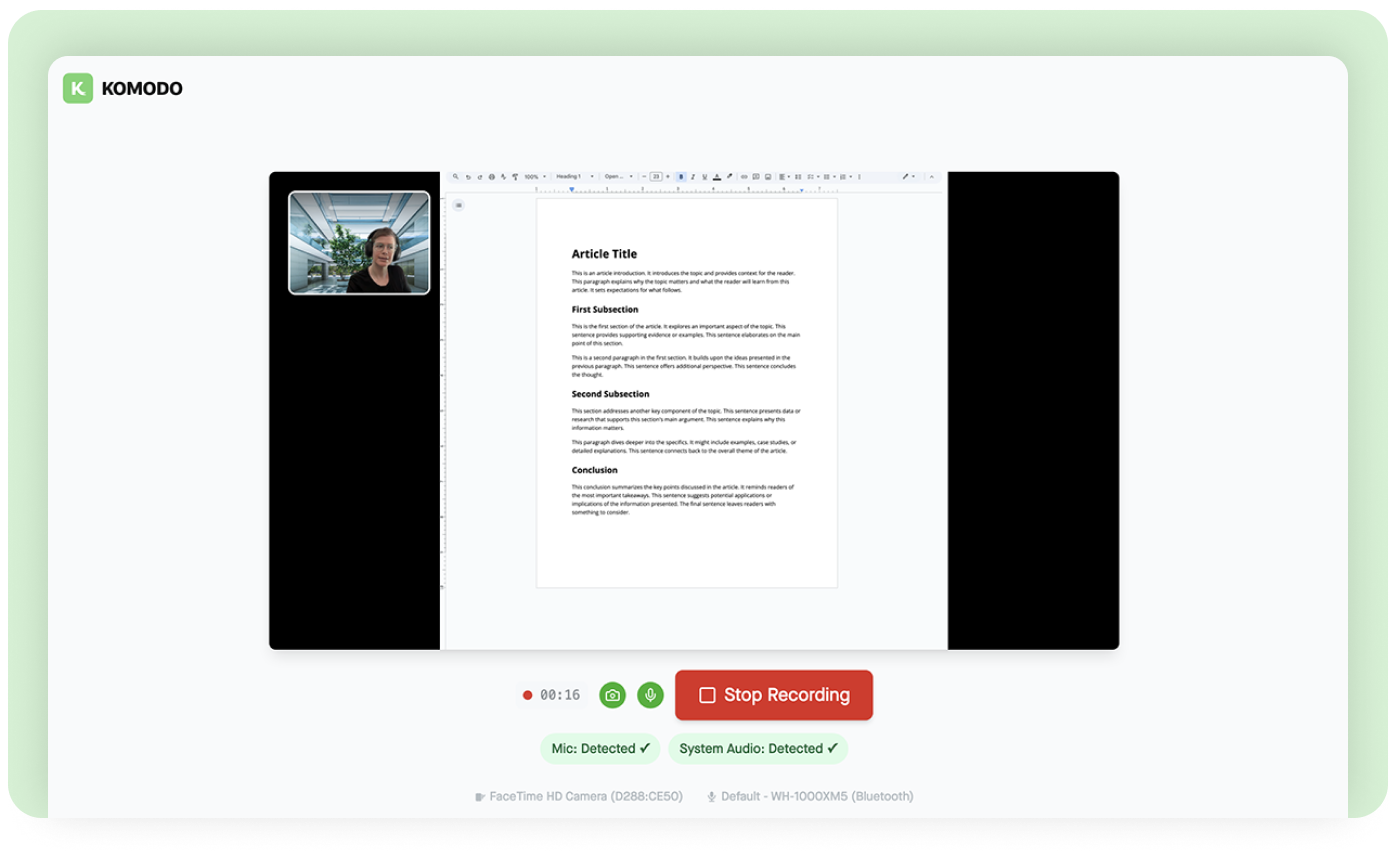
Komodo can capture microphone and system audio along with video from a specific tab, a window, or your entire screen. Since it allows unlimited recordings and doesn't add watermarks, it's a good screen recorder for almost any screen capture use case.
Unlike other browser-based screen recorders, Komodo provides more than just a video download. It's the only tool on this list that also generates a shareable private link.
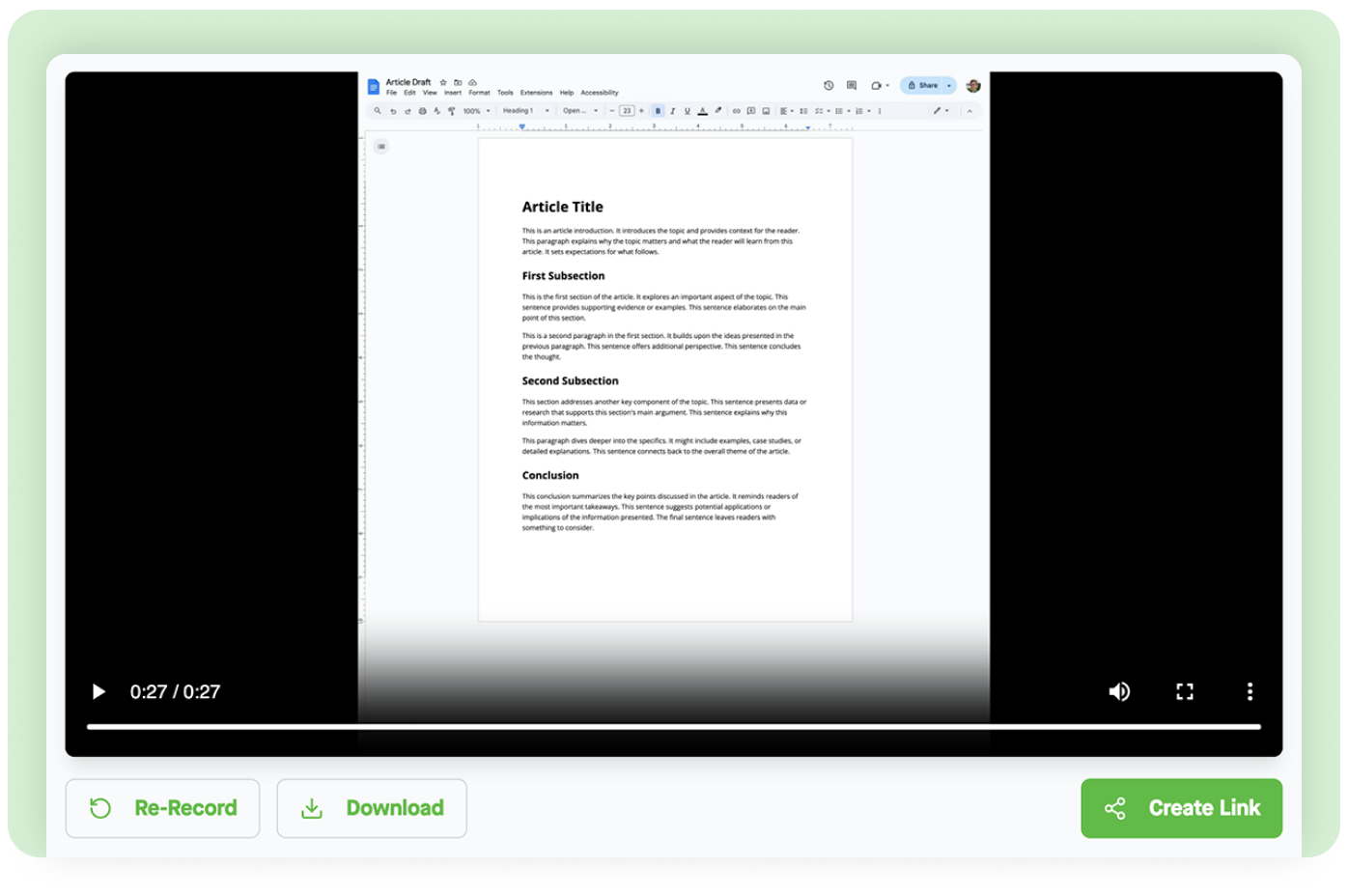
This means you can capture screen recordings and share them instantly. There's no need for extra steps like downloading the videos, uploading them to Google Drive or Dropbox, and then manually creating a shareable link.
To access more features, you can download Komodo and sign up for the free plan. While the free version of Komodo's all-in-one screen recorder platform does require an account and an app (Chrome extension or app for MacOS or Windows 10 or 11), it can do much more than audio and video capture.
With a Komodo account, you can edit your videos, create step-by-step guides with screenshots, and build landing pages for videos and guides. Plus, Komodo Assistant unlocks AI video search for your entire video library. With our AI agent, you can search and analyze your recorded content, answer questions, and generate insight-filled reports.
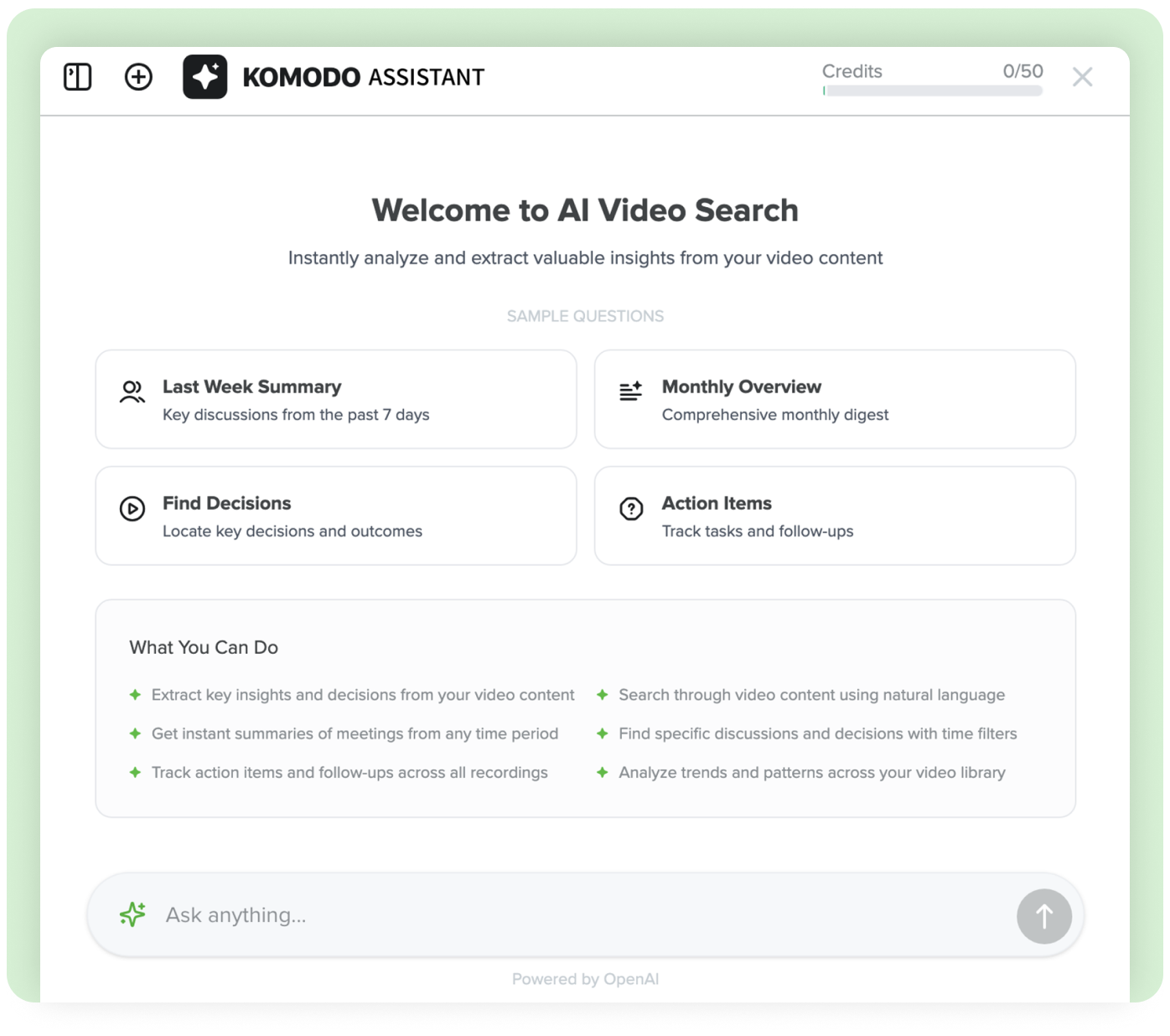
2. Movavi
The free screen recorder from Movavi captures your screen instantly, without requiring a login. But it has a five-minute limit, making it one of the most restrictive tools out there. It would only be suitable for quick feedback videos, not for longer presentations.
Technically, this free screen recorder captures your screen and webcam simultaneously. But the recording interface doesn't show both. As you share your screen and walk the viewer through the on-screen content, you can't see your webcam view. Instead, it's in a separate tab.
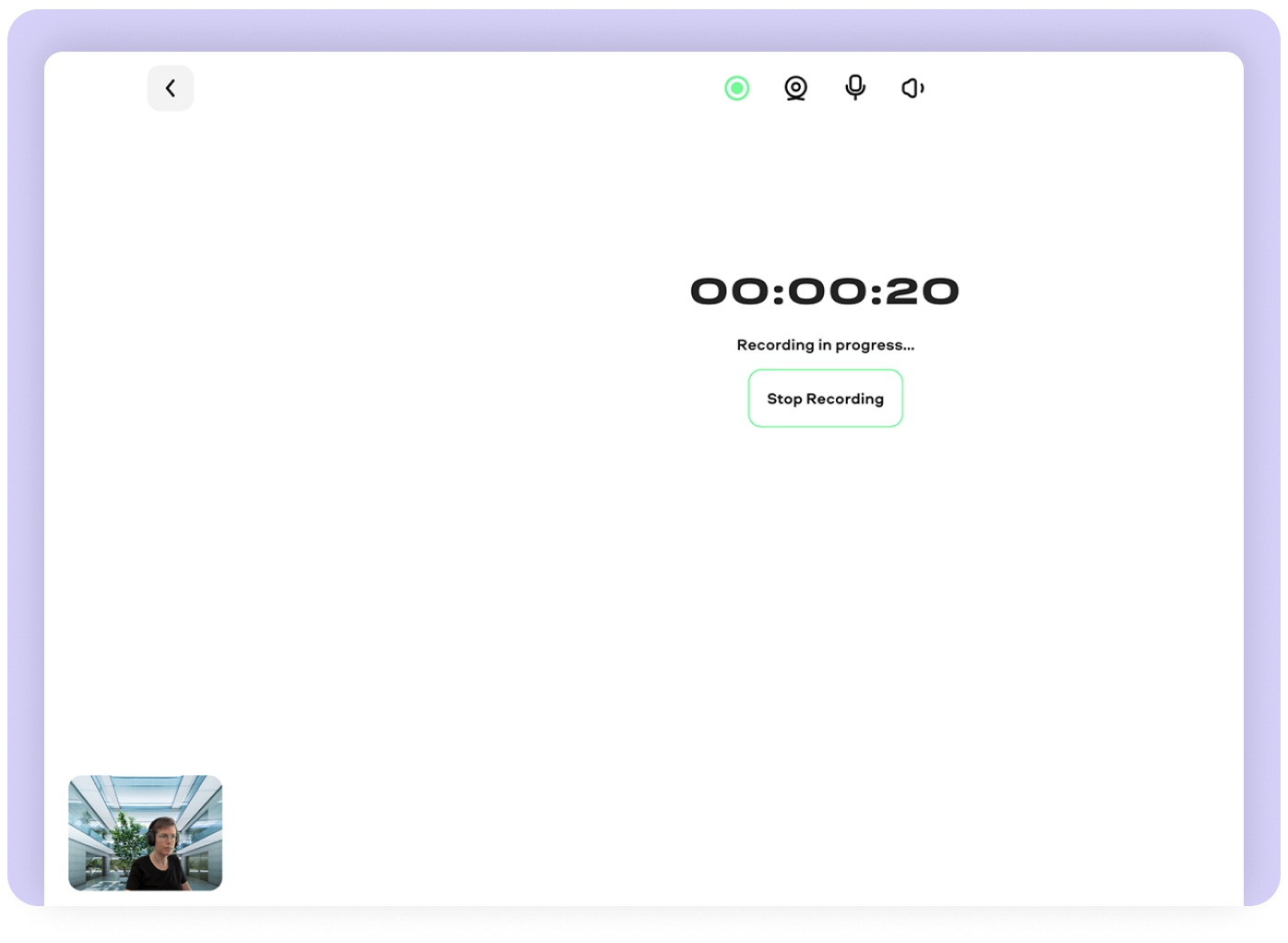
However, if you don't enable your webcam, your screencasts will appear distorted. Here's how mine looks:
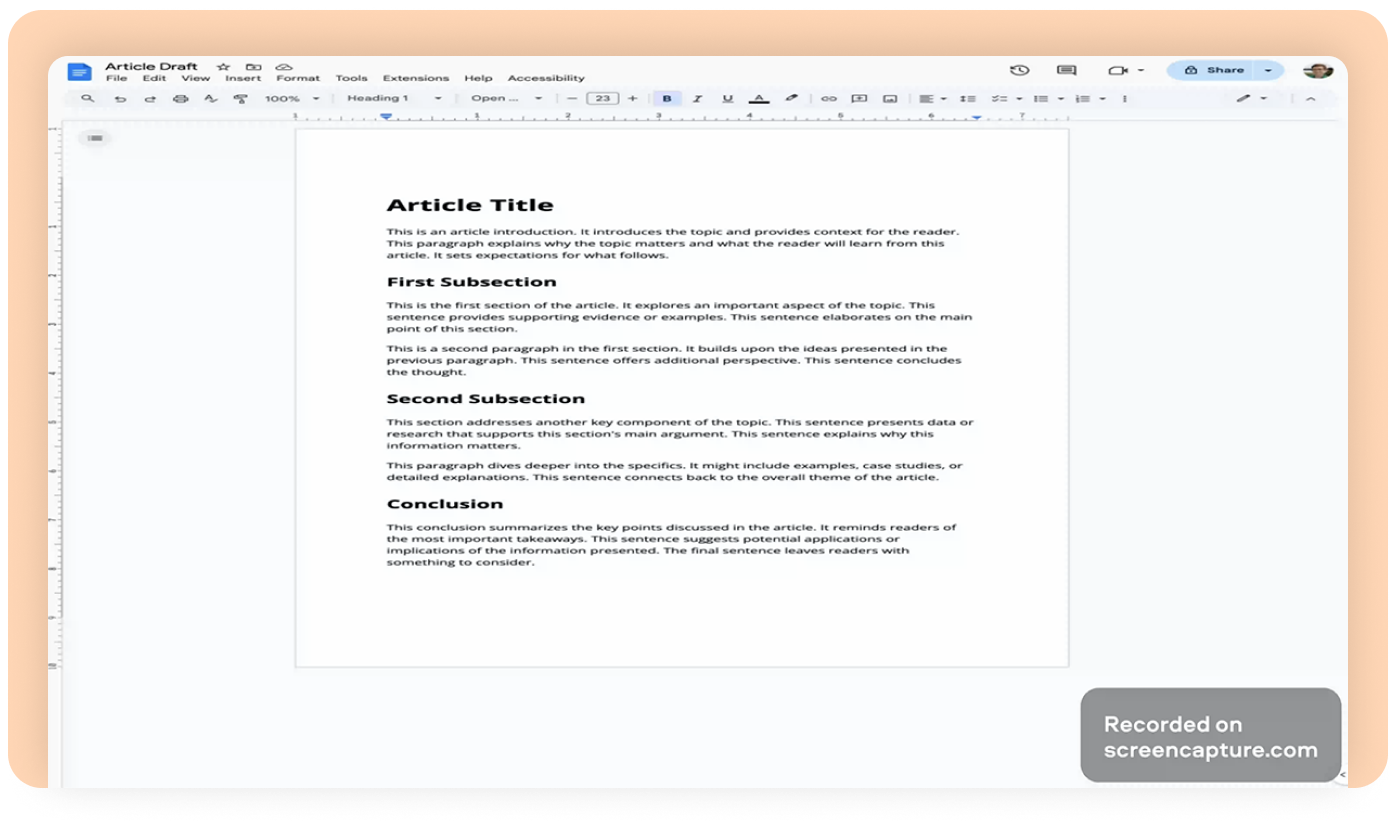
Movavi also adds a watermark to any video you create with the free screen capture tool. This adds an amateur quality to the video, making this tool less ideal for client videos or other professional content.
3. ScreenPal
ScreenPal is the only free browser-based screen recorder I found that has annotation tools. As you share feedback or a walkthrough, you can use the marker or highlighter tool to annotate the screen.
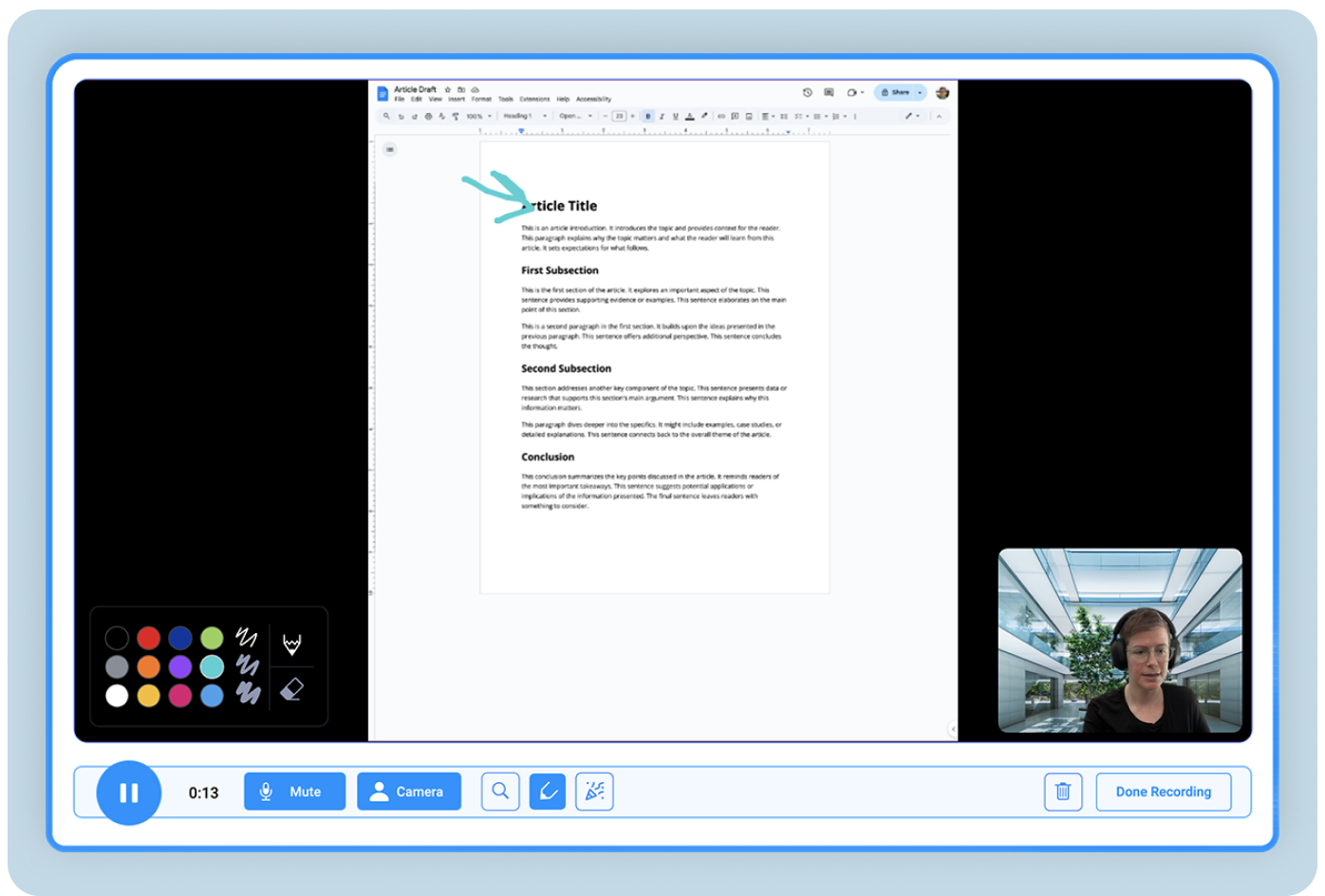
However, it's unclear how long ScreenPal allows you to record your screen. The tool's FAQs claim that it doesn't have a strict time limit. But they also state that memory and screen recorder size may limit how much you can record — which could end up cutting off a longer screen capture.
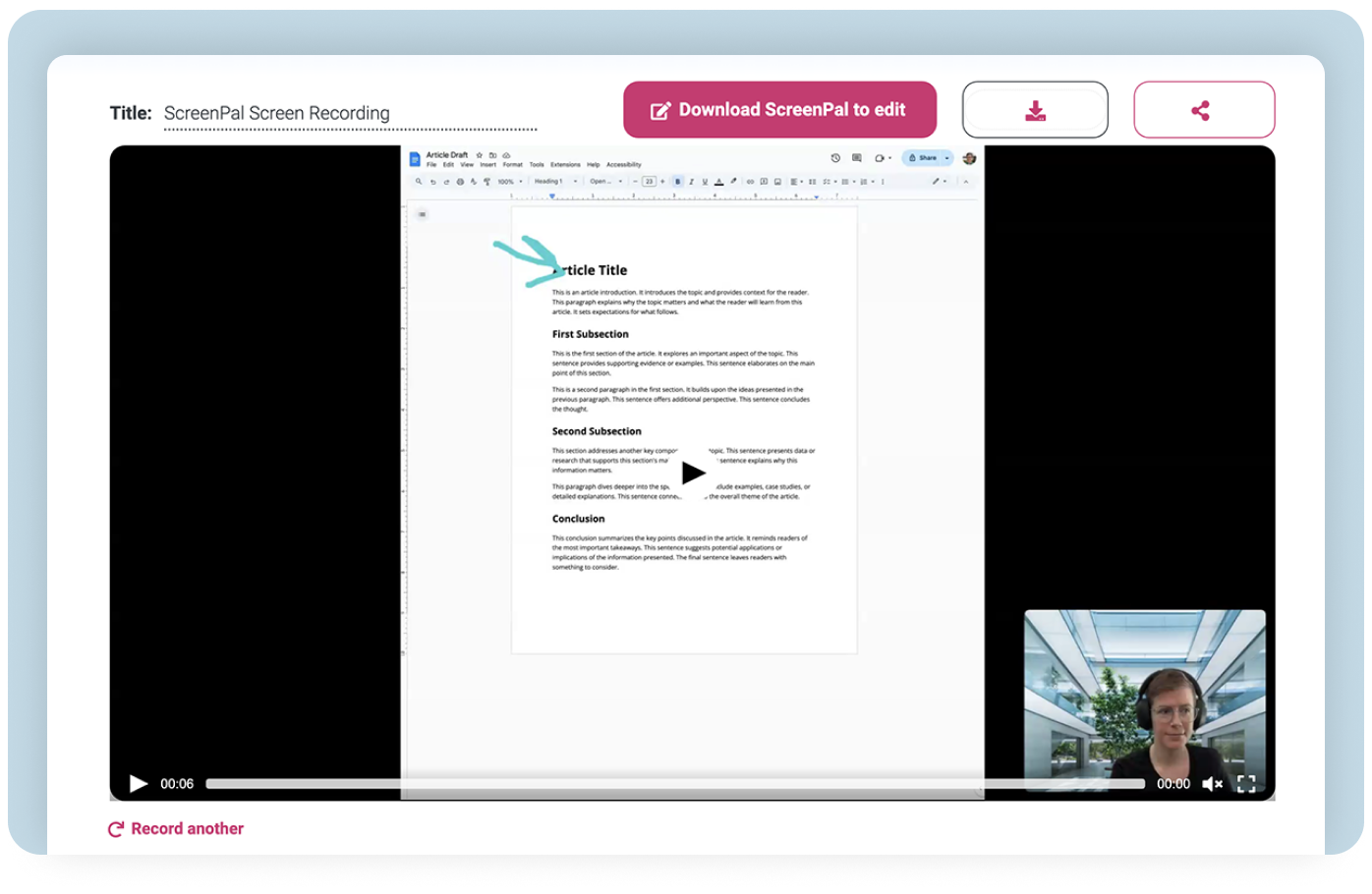
While ScreenPal does allow free video downloads without signing up for an account, it doesn't generate video links. To get a shareable link or to access the video editor, you have to sign up for a ScreenPal account.
4. Panopto Express
Panopto Express is the only free browser-based screen recorder I found that truly has no time limits. If you need a free tool to capture a particularly long presentation or meeting, Panopto is worth considering.
It's also one of the only tools that give you high-quality video options, letting you choose between SD, HD, and Ultra HD video. But it's not easy to find these options, as the Panopto video recording interface is the most dated of all the tools on this list.
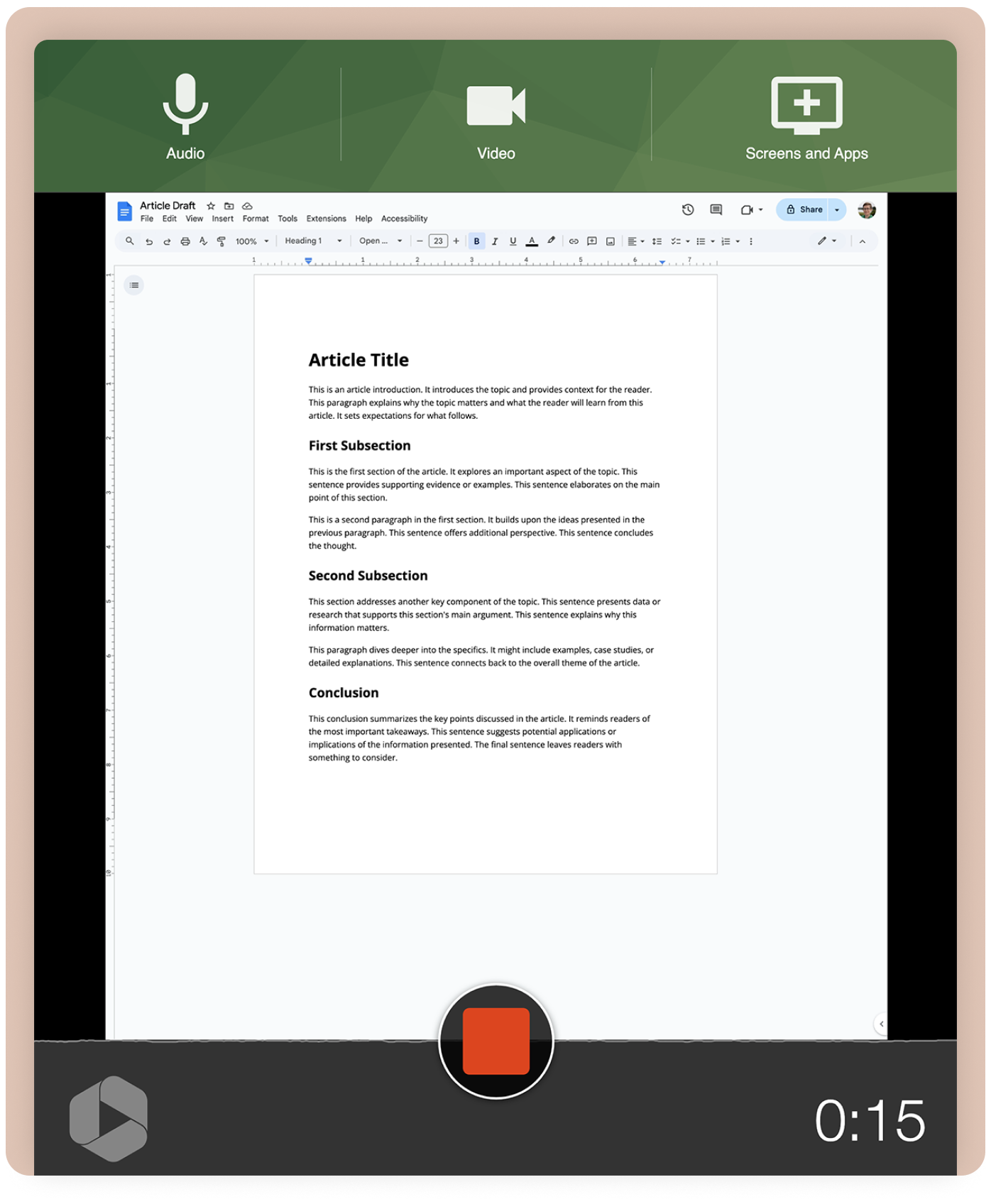
When you end your recording, you can download the video to your desktop, send it to YouTube, or upload it to Panopto (which requires signing up for an account). However, there's no option to share the video via a link.
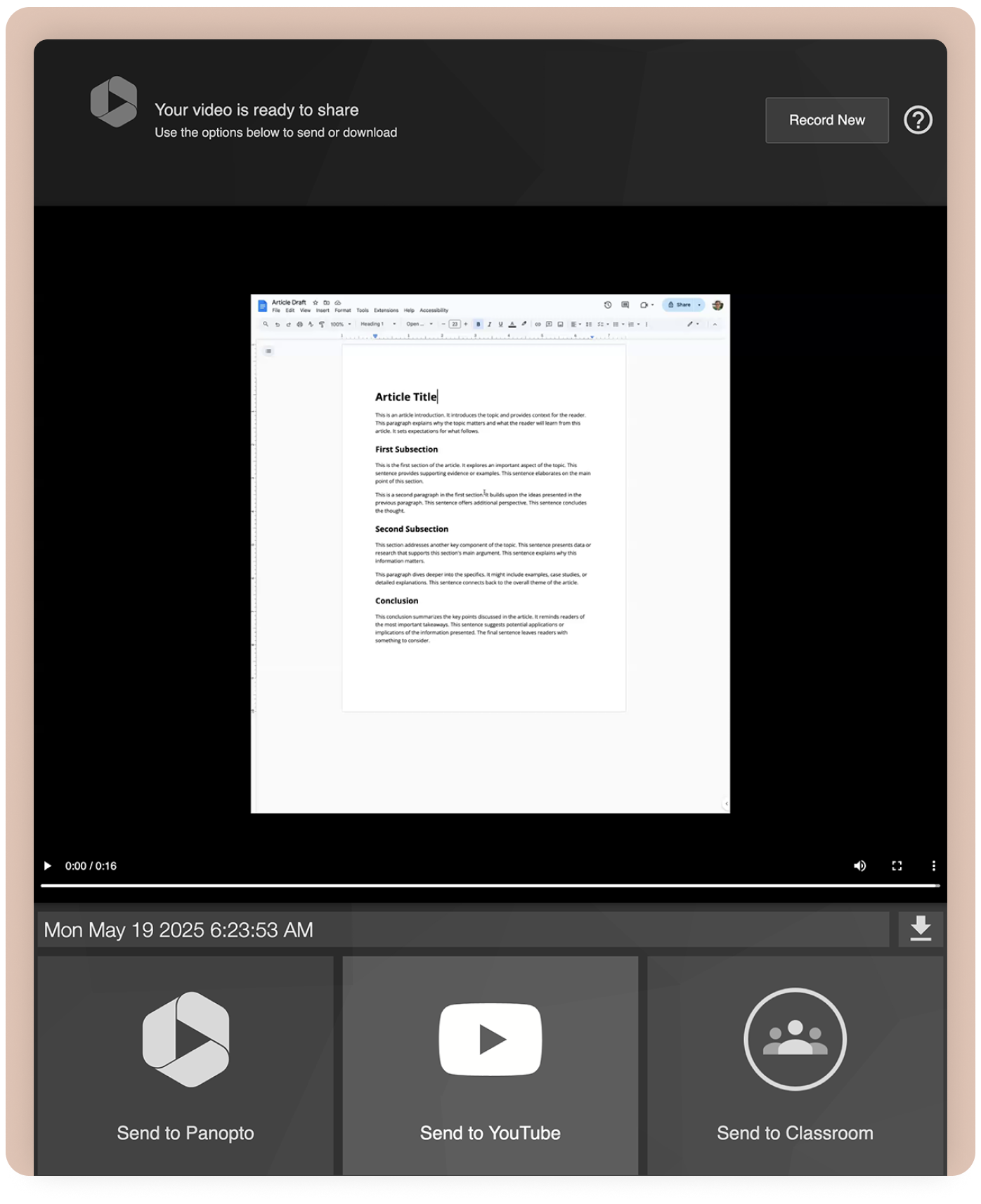
5. Veed
The free browser-based video recorder from Veed has some of the most advanced creative features of any tool on this list. Instead of creating a single clip, Veed lets you create multiple clips and stitch them together. These features are helpful for creating more complex recordings — like a tutorial with several steps.
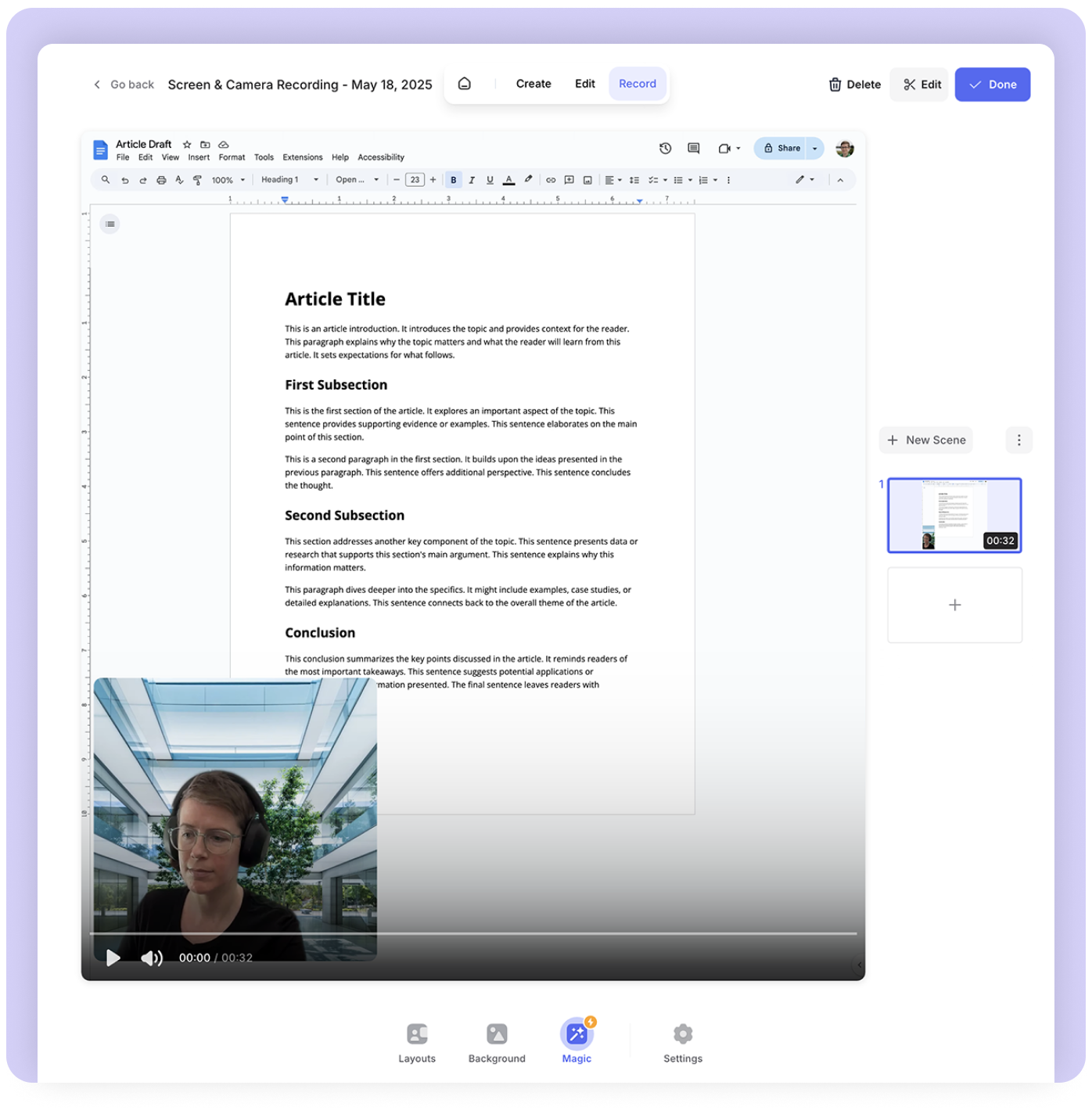
All videos have a 60-minute limit, which is relatively generous. However, this free screen recording app has some significant drawbacks. All Veed videos have a prominent watermark unless you sign up for a paid account.
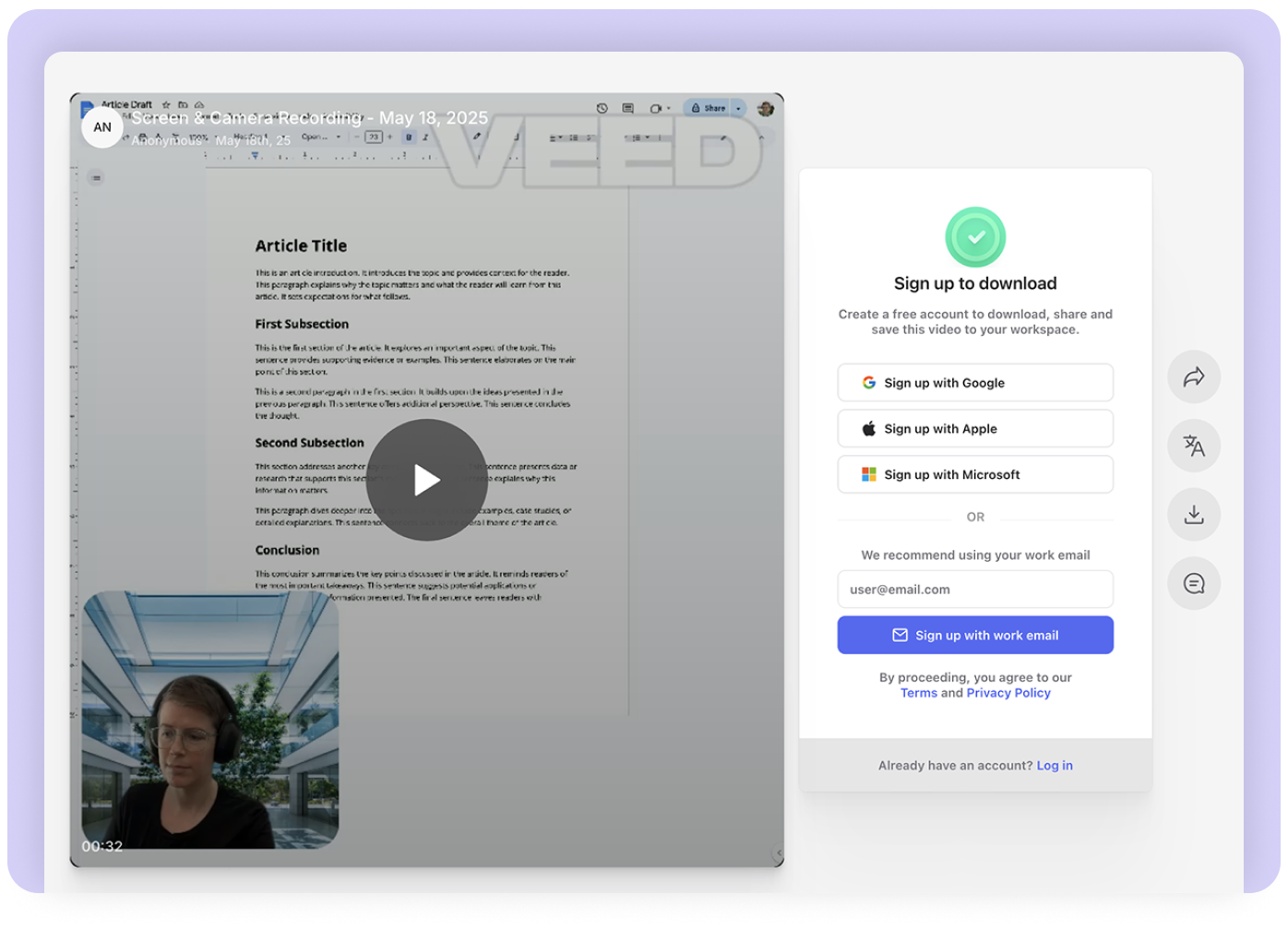
Plus, you can't share the video at all (via a download or a link) unless you sign up for a free account. So while Veed appears to be an online screen recorder that doesn't require signup, it doesn't check that box in practice.
6. FlexClip
Similar to Komodo and Veed, FlexClip has a 60-minute limit. This makes it one of the better options for recording longer videos at no cost. It can also record either your webcam, your screen, or both at once.
However, like Panopto, FlexClip has a clunky UI. You can only view your webcam or your screen as you record, making it difficult to keep track of both elements at once.
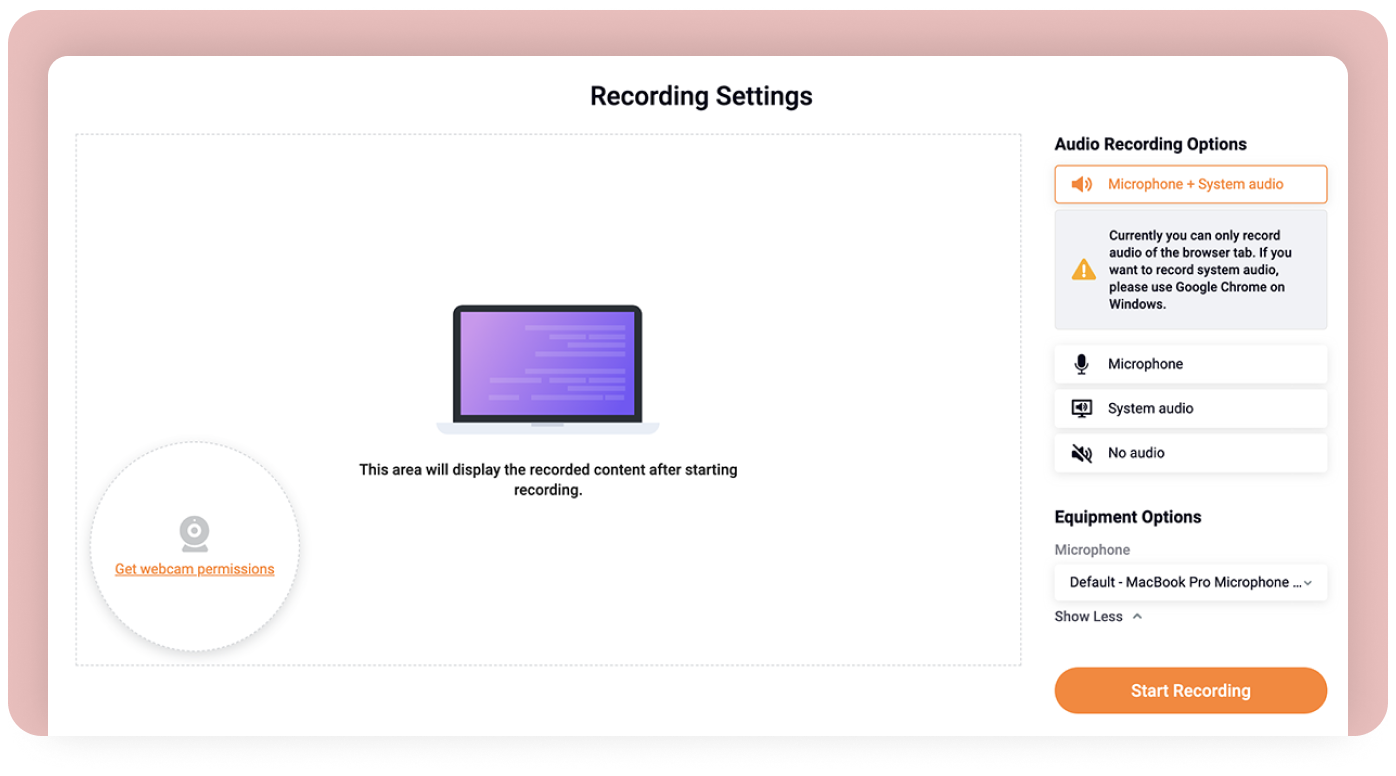
While FlexClip can record audio in the browser tab and from your microphone, it doesn't support system sound. Depending on what you want to record, this can be a drawback.
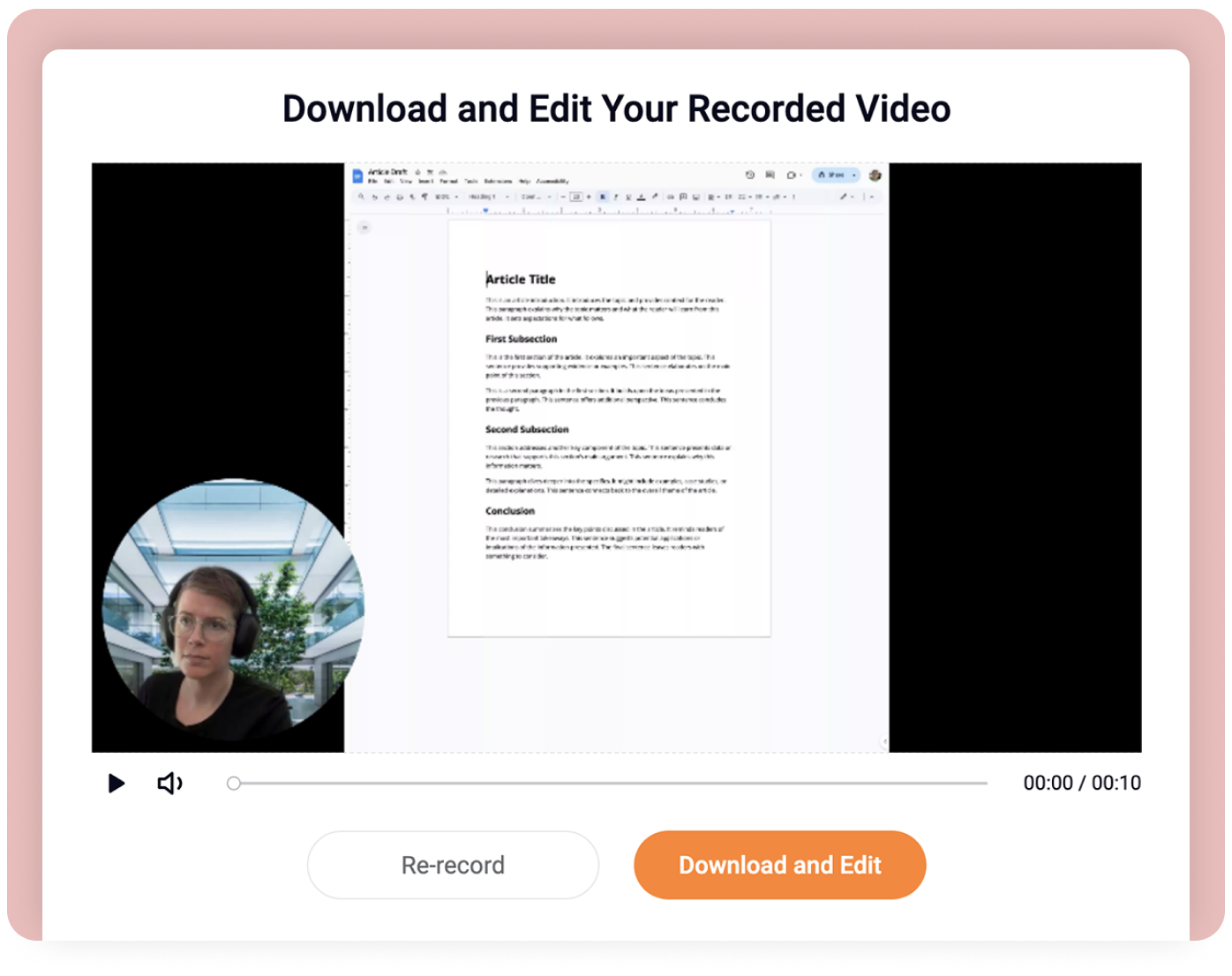
Plus, FlexClip doesn't provide shareable links. The only available option is to download your screen recording.
7. RecordCast
While RecordCast lets you record your screen without an account signup, it uses the same UI as FlexClip and has the same drawbacks. It doesn't record system audio, and it makes recording screen and webcam challenging. Plus, it provides downloads only (no shareable links).
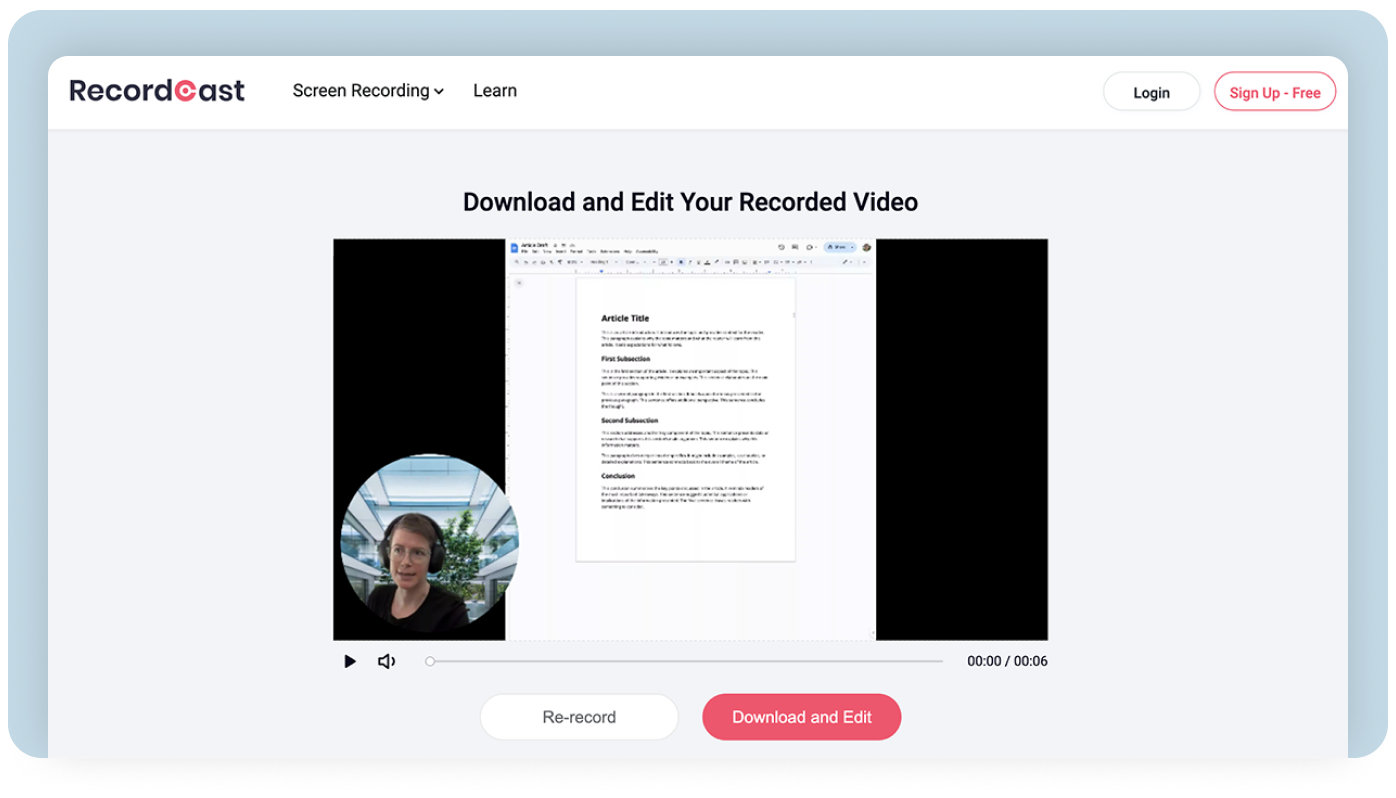
Instead of FlexClip's 60-minute limit, however, RecordCast has a 5-minute limit. This makes it one of the most restrictive free tools.
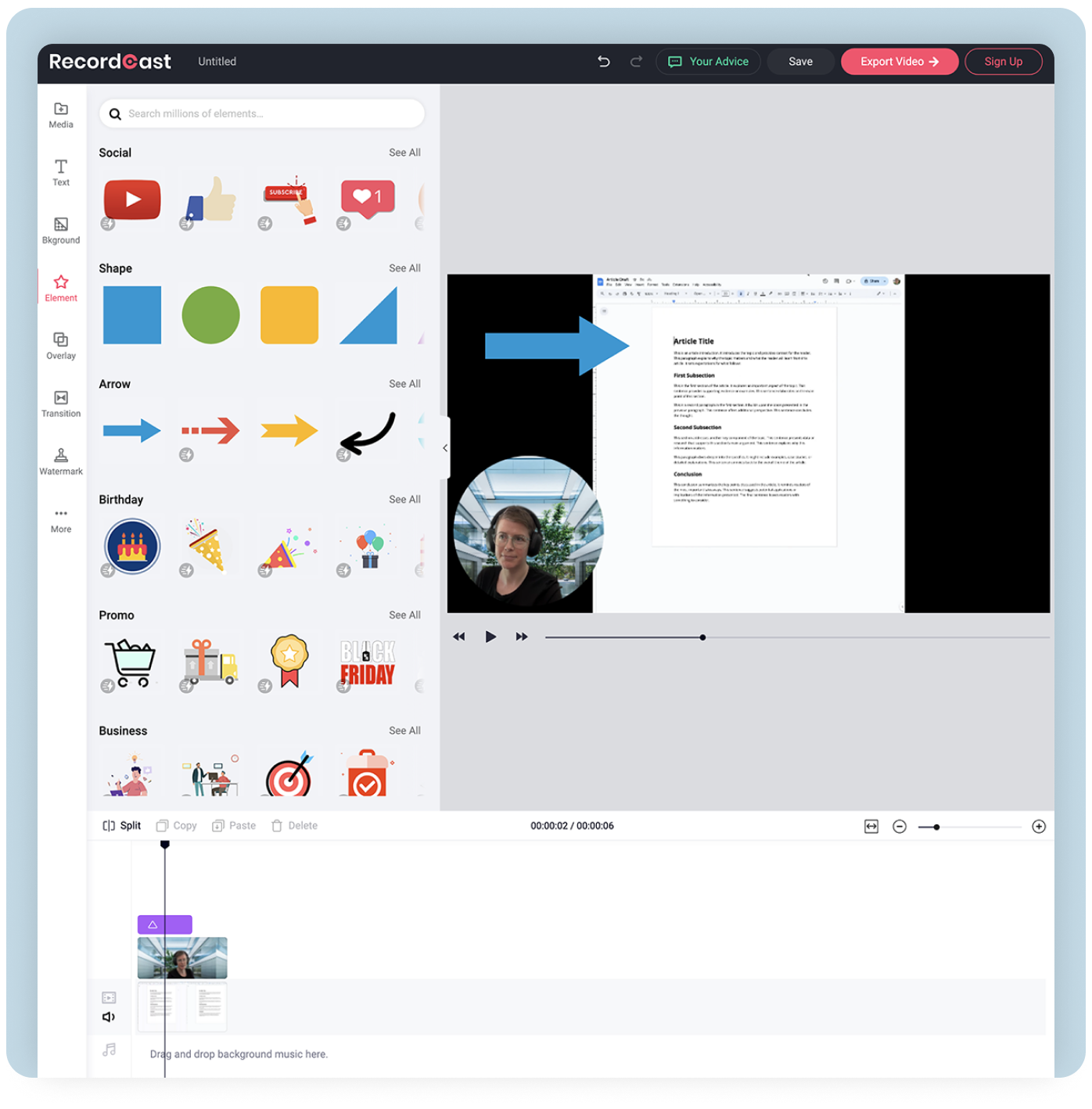
However, RecordCast does have a suite of browser-based video editing tools that are completely free to use. The only catch? You can't export your edited video without signing up for a free RecordCast account.
What to Look for in a Free Screen Recorder
When you want to capture your screen instantly, look for a free tool with these features:
-
Screen and webcam recording: Don't limit yourself to one or the other. A screen video recorder that can capture your screen and your webcam at the same time lets you record helpful video content that creates a personal connection.
-
System audio recording capabilities: A screen recorder with audio capabilities lets you capture sounds from apps and browser tabs as well as your microphone. This way, you can record all essential audio.
-
No registration or download: Many free screen recorders require you to create an account or install an app before you start recording. To avoid these extra steps, opt for a browser-based tool that doesn't require account creation, software downloads, or Chrome extensions.
-
Generous time limits: There's no need to rush your feedback or cut off your presentation at just five minutes. Screen recorders that let you record up to 60 minutes can capture almost any video call, presentation, feedback, or tutorial.
-
No watermarks: Free inline screen recorders often add watermarks to video content, compromising the overall look and quality. Seek out a tool that doesn't add watermarks — and that doesn't require an account signup to remove them.
-
Shareable link: Most browser screen recorders generate downloadable videos, which require extra steps to share. Look for a tool that has shareable links so you can instantly forward tutorials and feedback videos with clients and colleagues.
-
Unlimited recordings: Opt for a free tool that won't limit the number of times you can record audio and video. Tools with unlimited recordings can easily fit into your workflow without extra steps or signups.
-
Compatibility with any browser or operating system: A video screen recorder designed for a single browser creates limitations. The best free tools work with any modern browser — including Chrome, Firefox, and Edge — so you can truly record anywhere.
Get Started with Komodo's Free Browser Screen Recorder
Recording your screen and webcam shouldn't be difficult. With the right inline screen recording tool, you can share feedback, create tutorials, and capture meetings and video calls — without having to create an account or download a desktop screen recorder.
With Komodo, you can create and share watermark-free screen recordings instantly, without installing an app or registering for an account. Try Komodo's free browser screen recorder and start recording now.
Try Komodo's free browser screen recorderStart Recording Now
About the author
